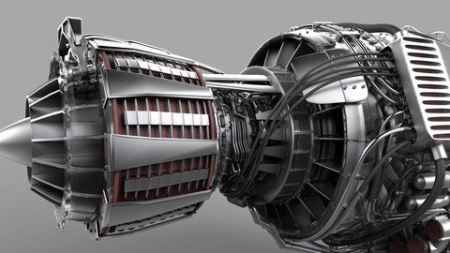
MP4 | Video: h264, 1280x720 | Audio: AAC, 44.1 KHzLanguage: English | Size: 3.24 GB | Duration: 4h 35m
Learn how to handle complex assembly using advanced tool in SolidWorks
What you'll learn
Exercise files - to help you become proficient with the material.
Concise, informative and broadcast-quality SolidWorks 2018 Advanced Assembly training videos delivered to your desktop.
The ability to learn at your own pace with our intuitive, easy-to-use interface
A quick grasp of even the most complex SolidWorks 2018 advanced Assembly subjects because they're broken into simple, easy to follow tutorial videos
Requirements
SolidWorks 2018 Essential Training
Access Solidworks 2018 or later
Internet connection and PC
Description
In this SolidWorks Advanced Assembly Training course, expert author Asif Ahmed, Certified SolidWorks Expert (CSWE) will teach you how to manage complex assembly using the variety of tools in SolidWorks. This course is designed for intermediate users, meaning previous experience with SolidWorks assembly is required. If anyone wants to fill up his/her gap regarding SolidWorks assembly topic, then this is also right course for them.
Follow along with our expert instructor in this training course to get:
Concise, informative and broadcast-quality SolidWorks Parts Essential training videos delivered to your desktop.
4.0+ hours of HD video tutorials
Over 69 individual video lectures
Exercise files - to help you become proficient with the material.
The ability to learn at your own pace with our intuitive, easy-to-use interface
A quick grasp of even the most complex SolidWorks Advanced Assembly Training subjects because they're broken into simple, easy to follow tutorial videos.
You will start by learning top down assembly method topics such as in-context feature, external reference, virtual parts and so on. This video tutorial will then cover how to apply assembly level features including weld bead, hole series, belt chain etc. Then this course will also cover lots of intermediate topics such as advanced mate type, handling sub-assembly, apply mechanical mates and so on. Then, you will learn how to work with advanced pattern tool such as curve driven, chain driven, sketch driven pattern and so on. Finally, this course will also cover few advanced topic such as assembly configuration, fixing mate error etc.
Once you have completed this computer based training course, you will be fully capable of using these tools and techniques to create your own complex assembly and get control perfectly using this 3D modeling software. Working files are included, allowing you to follow along with the author throughout the lessons. One quiz is also added to evaluate your skill after learning this course.
In this SolidWorks Advanced Assembly Training video tutorial series, you'll quickly have relevant skills for real-world applications.
Who this course is for:
Eeer
Eeering graduate
CAD drafter
SolidWorks User
DOWNLOAD
uploadgig.com
https://uploadgig.com/file/download/8a855B6866Bb2816/Solidworks_2018_Adva.part1.rar
https://uploadgig.com/file/download/93F9697E7c55e5ff/Solidworks_2018_Adva.part2.rar
https://uploadgig.com/file/download/5ddA0b3E69654661/Solidworks_2018_Adva.part3.rar
https://uploadgig.com/file/download/7ffae25d6c0a8ec2/Solidworks_2018_Adva.part4.rar
rapidgator.net
https://rapidgator.net/file/57eb75a8f1da99ba5c9d778ba2f0a1cd/Solidworks_2018_Adva.part1.rar.html
https://rapidgator.net/file/b6464aed80ec19143b54f5fbe128ffd6/Solidworks_2018_Adva.part2.rar.html
https://rapidgator.net/file/77b171b206cec90d188f7ab47bb7f822/Solidworks_2018_Adva.part3.rar.html
https://rapidgator.net/file/9bd2513f0b2107ca43fe267a1027440d/Solidworks_2018_Adva.part4.rar.html
nitro.download
https://nitro.download/view/7FFE36D830F093C/Solidworks_2018_Adva.part1.rar
https://nitro.download/view/4410C6DE1CE60AD/Solidworks_2018_Adva.part2.rar
https://nitro.download/view/EF2A925BAB06123/Solidworks_2018_Adva.part3.rar
https://nitro.download/view/8D8B159ADCC5550/Solidworks_2018_Adva.part4.rar

