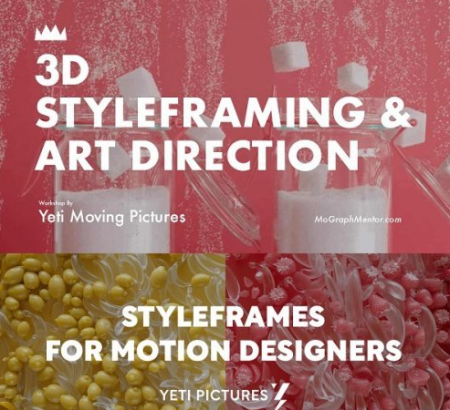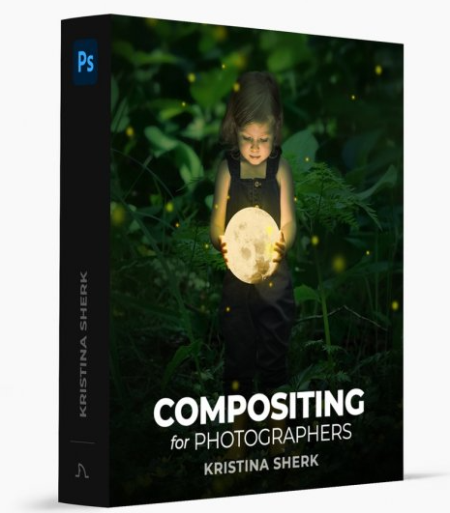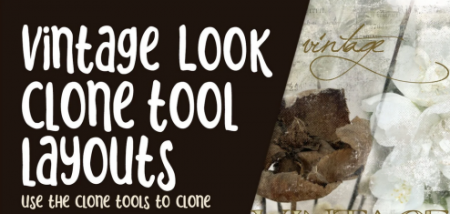Apr
15
2022
Outdoor Photography – Finding Your Style
Laser 15 Apr 2022 15:18 LEARNING » e-learning - Tutorial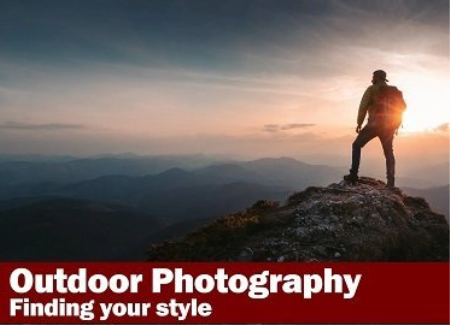
File Size :1.2GB
Every photographer, after learning the basics of photography should have the goal of finding his own style of expression. In this course I show you my method through which you can search for your own voice, your own style. I've worked with a lot of photographers since 2012 when I started to organize workshops and this method that I present here proved to be very successful with my participants.