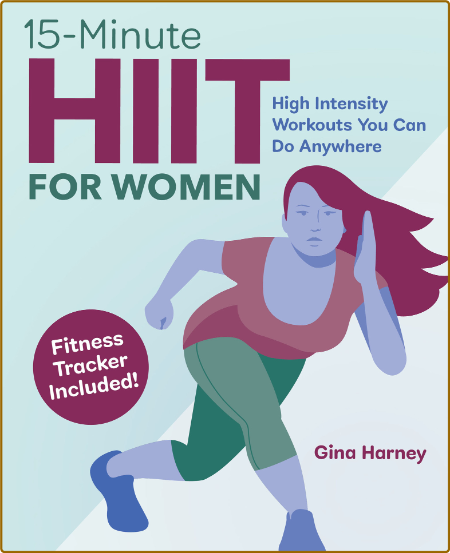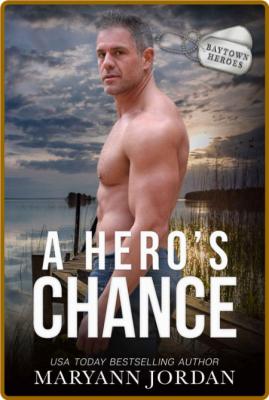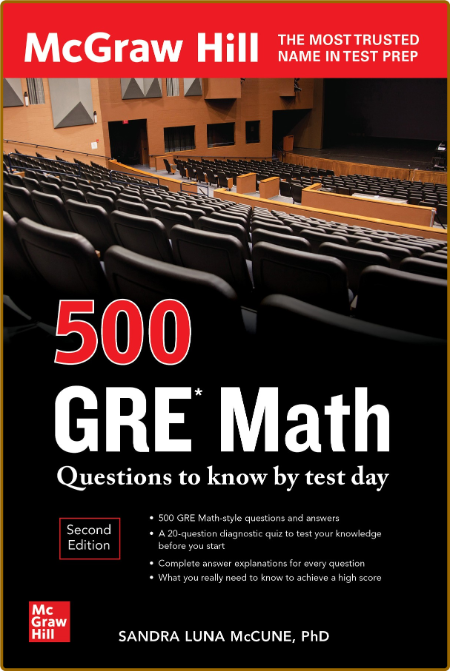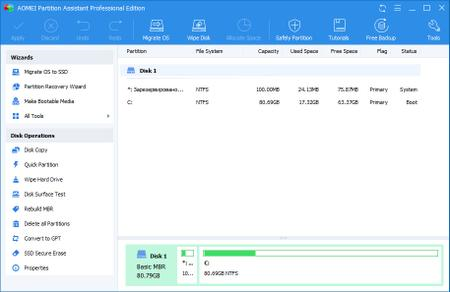![Advanced Project Planning and Scheduling with Primavera P6]()
Published 05/2022MP4 | Video: h264, 1280x720 | Audio: AAC, 44.1 KHz, 2 ChGenre: eLearning | Language: English + srt | Duration: 70 lectures (11h 46m) | Size: 6.94 GB
Understand the basics of successful project planning & scheduling, and how to plan & design a project schedule
Understand the basics of effective scope planning
Understand some advanced concepts related to Calendars in Primavera P6
Understand the basics of risk management in project planning & scheduling
Understand the basics of project eeering & procurement management
Understand how to develop smart activity IDs and names, identify and list activities in MS Excel, and how to import them in Primavera P6
Understand how to break down the quantities and cost of items using a project 'Bill of Quantities'
Understand some important concepts related to resources, such as the concept of a crew, crew productivities, man-hours, and machine hours
Understand and use different kinds of published data to estimate crew productivities and develop a resource database
Understand how to estimate activity durations and activity resource requirements
Learn to import cost, resources, and quantities from MS Excel to Primavera P6
Learn how to manage schedule data using 'Activity Codes' & 'Cost Accounts'
Learn to develop an integrated network logic
Learn to connect different phases of a project, such as enabling, eeering, procurement, execution, testing & commissioning, and closing
Learn to interconnect multiple scope elements in a large schedule, and import relationships from MS Excel to Primavera P6
Learn to carry out resource optimization using resource leveling & resource smoothing
Carry out formwork analysis in building construction projects
Understand the concepts of critical path, longest path, multiple float paths, and float ownership
Carry out 'Project Schedule Assessment' using DCMA's guidelines and learn to use different tools for schedule assessment
Develop 'Schedule Review Checklist'
Address 'Resource Overallocation'
Develop 'Cumulative Resource Requirements', 'Individual Resource Requirements', and 'Stacked Histograms'
Develop project cost requirements.