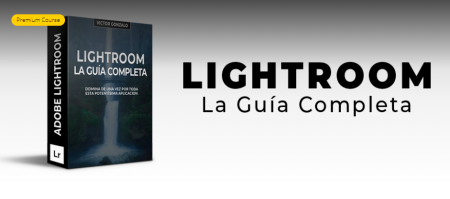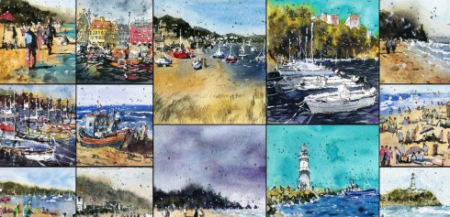![CreativeLive – Creating and Maintaining a Useful Digital Portfolio]()
File Size :857MB
No matter how amazing your images are, they are of no value if the no one sees them. In this class, Jared Platt will teach you how to create, organize, maintain and share the perfect digital portfolio in Lightroom. You might think that your images are too scattered, but Jared will walk you through the steps that will get your portfolio under control. Its all about structure, tools and efficiency. And once you have your photos tamed, Jared will teach you how to share them with the world and use them to create alternative revenue streams – as marketing assets or for contributing to a stock agency. Your portfolio is full of potential revenue, you just need to know what to do with it. This course will set you up for success.