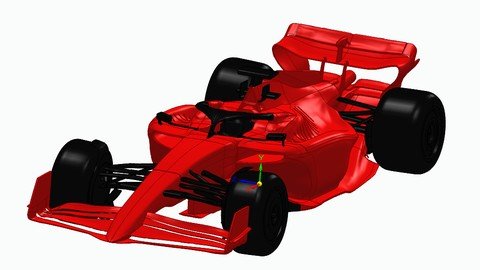
Published 5/2024
MP4 | Video: h264, 1920x1080 | Audio: AAC, 44.1 KHz
Language: English | Size: 1.83 GB | Duration: 2h 34m
A Short Course on Solid Edge CAD
What you'll learn
Learn how to create a simple 3D model in both Solid Edge work flow modes: Synchronous & Ordered
Learn how to add decals and inscriptions to your models
Learn how to create a 2D draft of your model
Learn how to use the advanced multi-body and surface modelling commands to simplify tough models
Requirements
No previous CAD knowledge needed, you'll learn all you need here.
Ideally you'll know how to read an engineering drawing at a basic level, this can be learned on youtube for free.
Description
In this course, you will learn the basics through to advanced CAD techniques through the use of Solid Edge (Community Edition) by Siemens. The software can be downloaded for free on Siemens website by searching for "Solid Edge (Community Edition)" on google.Please make sure that your computer meets the following specs otherwise the software won't be able to run:Windows 10 Enterprise or Professional (64-bit only) version 20H2 or later9.0 GB of disk space required for installation (includes prerequisites)16 GB RAM for commercial users and 8 GB RAM for academic users65K ColorsScreen Resolution: 1920 x 1080To follow along with the course and practice material, you will need to buy the book: SOLIDWORKS Exercises - Learn by Practicing (3rd Edition) by CADArtifexThroughout the course, I will use this book to demonstrate the techniques used to create the models. The book contains 100 CAD models which steadily increase in difficulty - making it perfect for beginners. After each video lecture I will set you coursework using relevant models from the book for you to practice the methods discussed. The book itself contains video solutions to the models but try to refrain from using these as they will make it harder for you to develop an intuition for developing CAD models.
Overview
Section 1: All lectures
Lecture 1 Introduction, Explaining the User Interface & Basic Movement
Lecture 2 Lecture 2: Extrude, Revolve, Holes & Patterns
Lecture 3 Lecture 3: Thin Wall, Helix, Section Views & Plane Modelling
Lecture 4 Lecture 4: Lofts & Sweeps, Multi-Body Modelling & Decorations
Lecture 5 Lecture 5: Drafting, Drawing & Surface Modelling
Students on their way to college/university for engineering designing,3D Printing hobbyists,Industry professionals looking to learn the software for a new job at low cost
Screenshots
https://ddownload.com/29n6igzrossj/How_to_use_Siemens_Solid_Edge.part2.rar
https://rapidgator.net/file/0ee6ec92f31d4f9633c4c60d23665a60/How_to_use_Siemens_Solid_Edge.part1.rar.html
https://rapidgator.net/file/ae6dbf2230429b425682cc4f93b6d61e/How_to_use_Siemens_Solid_Edge.part2.rar.html
https://uploadgig.com/file/download/12A58d459C4f899a/How%20to%20use%20Siemens%20Solid%20Edge.part1.rar
https://uploadgig.com/file/download/A5167a5c588d0B2c/How%20to%20use%20Siemens%20Solid%20Edge.part2.rar

