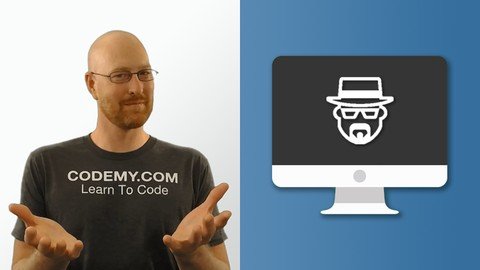
Published 4/2024
MP4 | Video: h264, 1920x1080 | Audio: AAC, 44.1 KHz
Language: English | Size: 4.62 GB | Duration: 4h 25m
No More Outdated Looking Tkinter Apps! CustomTkinter Makes Tkinter Apps Look Modern Again!
What you'll learn
Introductory TKinter for GUI Apps
The CustomTkinter Framework For Tkinter
How to Build Basic Apps With TKinter and Python
How To Use All The Major CustomTkinter Widgets
Requirements
No special tools are necessary to take this course
A Basic Understanding of Python and Tkinter Is Helpful
Description
In this course I'll teach you how to make modern looking graphical user interfaces for Python using the CustomTkinter Library with TKinter. You'll be surprised just how quickly you can create some pretty cool looking apps!I'll show you the ins and outs of CustomTkinter, and how to make your old looking Tkinter apps look new and modern.We'll start out by learning all about the main CustomTkinter widgets. Including:ButtonsCheckButtonsComboboxesDateEntryEntry BoxesFloodgaugesFramesLabelsLabelFramesMenuButtonsMetersNotebooksPaned WindowsProgressBarsRadioButtonsScalesScrollbarsSeparatorsSizeGripsSpinBoxesTreeviewsColor ChoosersDialog BoxesToast MessagesAnd More!Once you learn these main CustomTkinter widgets, you can easily use them in any Tkinter app you build in the future! If you love Tkinter, but hate the way it looks...this course is for you! There are several modern libraries for Tkinter, but CustomTkinter is one of the most complete and up to date...and in my opinion, one of the easiest to use!If you don't have any experience with Tkinter, that's fine...I'll walk you through everything you need in this course. Likewise, if you're an old pro at Tkinter, this refreshing library should be quick and easy for you to pick up..
Overview
Section 1: Basic CustomTkinter Widgets
Lecture 1 Introduction
Lecture 2 Buttons
Lecture 3 Entry Boxes
Lecture 4 Check Boxes
Lecture 5 Combo Boxes
Lecture 6 Progress Bar
Lecture 7 Radio Buttons
Lecture 8 Scrollable Frame
Lecture 9 Segmented Buttons
Lecture 10 Sliders
Section 2: More Advanced CustomTkinter Widgets
Lecture 11 Switch Widget
Lecture 12 Tabview
Lecture 13 Text Box
Lecture 14 Input Dialog
Lecture 15 TopLevel Window
Lecture 16 Fonts
Lecture 17 Images
Lecture 18 Option Menu
Lecture 19 Light and Dark Mode
Lecture 20 Custom Color Themes
Lecture 21 Scaling
Lecture 22 Object Oriented Classes
Lecture 23 Animations
Section 3: Conclusion
Lecture 24 Bonus Lecture
This course is aimed towards absolute beginners who want to learn to build Modern Looking GUI Apps With TKinter and Python,Anyone wanting to learn to build GUI apps with Python
Screenshots
https://filestore.me/tu31rco9bpz0/Build_Modern_GUI_Apps_With_CustomTkinter_Tkinter_and_Python.part2.rar
https://filestore.me/v9cl6sqz91nf/Build_Modern_GUI_Apps_With_CustomTkinter_Tkinter_and_Python.part3.rar
https://filestore.me/rj22sr6907e4/Build_Modern_GUI_Apps_With_CustomTkinter_Tkinter_and_Python.part4.rar
https://filestore.me/748m8xblx6eu/Build_Modern_GUI_Apps_With_CustomTkinter_Tkinter_and_Python.part5.rar
https://rapidgator.net/file/23f3584dbe4b3dd698c77fda26b55874/Build_Modern_GUI_Apps_With_CustomTkinter_Tkinter_and_Python.part1.rar.html
https://rapidgator.net/file/2805d32f392ea87aff94d28a3f1d53dc/Build_Modern_GUI_Apps_With_CustomTkinter_Tkinter_and_Python.part2.rar.html
https://rapidgator.net/file/d9e2ba0ac9c561ccb72293737202490b/Build_Modern_GUI_Apps_With_CustomTkinter_Tkinter_and_Python.part3.rar.html
https://rapidgator.net/file/fa0fe5e9e20b586e48ca606ae3670ee5/Build_Modern_GUI_Apps_With_CustomTkinter_Tkinter_and_Python.part4.rar.html
https://rapidgator.net/file/8a40d72785e64db474e674e657b2cc9c/Build_Modern_GUI_Apps_With_CustomTkinter_Tkinter_and_Python.part5.rar.html

