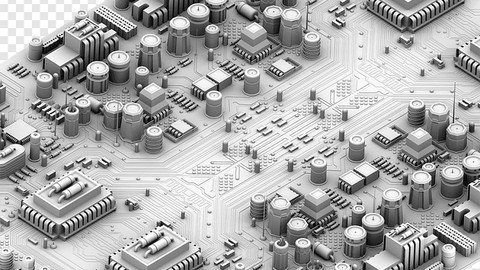
Published 1/2023
MP4 | Video: h264, 1280x720 | Audio: AAC, 44.1 KHz
Language: English | Size: 1.32 GB | Duration: 3h 16m
C++ Guided project - Design of a mail server
C++ Guided project - Design of a mail server
What you'll learn
The student will learn the difference between SMTP, POP3, and IMAP mail servers
The student will learn how to design a command line client and also GUI to display response from server
The student will understand the POP3 protocols and also the POP3 Commands
The student will design a POP3 mail server that processes commands between the client.
The student will learn the basics of socket programming and how to design a server socket and a client
Requirements
Basic Understanding of C++ syntax and class is required
Description
This Course guides the learner through the design of a Mail Server in C++. The courses opens with discussions on the difference between different Mail server protocols including SMTP, IMAP and POP3. It progresses towards the different types of servers including Mail server, database server, dns server, HTTP server etc and finally the POP version 3 protocol and twelve of its commands are discussed.Then the coding project guided by the instructor who first designs a simple server protocol to open connection for a client. All necessary code required to setup a server, generate threads for clients, listen for connect and setup the mail server is programmed. Once a client is connected and on a separate thread the server listens for commands from the client . The list of POP3 commands programmed in this course includes:RPOPRETRSTATLISTUSERNOOPLASTTOPQUITDELERSETLASTThere are two client designs one client design runs on the command line and the second design displays on GUI( Graphical User Interface) using QT. The GUI design is discussed at length and It consists of a simple design that touches the depth of client socket design. Messages are displayed on text browser and Client messages appear on a line edit. This course is intended for C++ developers and is a full hands on with a guide from the instructor, from start to the finish , So enroll !!!
Overview
Section 1: Introduction
Lecture 1 01. Introduction
Lecture 2 resource zip
Lecture 3 02. Difference between SMTP, POP3, and IMAP
Lecture 4 03. The POP version3 commands
Lecture 5 04. How to load mails from directory to server using LoadMailServer()
Lecture 6 05. How to create a server socket and listen for client connection
Lecture 7 06. How to create the client email class to store email address details
Lecture 8 07. How to create connectionHandler to handle client thread and receive message
Lecture 9 08. How to create the processCMD for processing POP3 protocol commands
Lecture 10 Q&A
Lecture 11 09. How to send mail and response back to the client using the sendResponse Fn
Lecture 12 10. How to process the user Password or Access token using the RPOP command
Lecture 13 11. How to verify the user email address using the USER command
Lecture 14 Q&A
Lecture 15 12. How to lock the client MailDrop and also retrieve mail information from file
Lecture 16 13. How to use the STAT and LIST command to get information about a mailDrop
Lecture 17 14. How to delete a mail and reset a mailDrop using the DELE and RSET command
Lecture 18 15. How to retrieve mail from the server using the RETR command and sendMessage
Lecture 19 16. How to Ping a mailServer using NOOP, exit using QUIT and retrieve using TOP
Lecture 20 17. How to design the command line client
Lecture 21 18. How to design the UI Layout for a GUI client mainwindow.h using QT framework
Lecture 22 19. How to design signals and slot using TCP class, to listen for server mails
Lecture 23 20. Conclusion - Testing our client Server design
All levels of C++ developers
https://www.udemy.com/course/how-to-design-a-smtp-pop3-mail-server-c-guided-project/
Buy Premium From My Links To Get Resumable Support and Max Speed
Fikper
xeatx.How.To.Design.A.Smtp.Pop3.Mail.Server.C.Guided.Project.part1.rar.html
xeatx.How.To.Design.A.Smtp.Pop3.Mail.Server.C.Guided.Project.part2.rar.html

xeatx.How.To.Design.A.Smtp.Pop3.Mail.Server.C.Guided.Project.part1.rar.html
xeatx.How.To.Design.A.Smtp.Pop3.Mail.Server.C.Guided.Project.part2.rar.html

xeatx.How.To.Design.A.Smtp.Pop3.Mail.Server.C.Guided.Project.part1.rar
xeatx.How.To.Design.A.Smtp.Pop3.Mail.Server.C.Guided.Project.part2.rar

xeatx.How.To.Design.A.Smtp.Pop3.Mail.Server.C.Guided.Project.part1.rar
xeatx.How.To.Design.A.Smtp.Pop3.Mail.Server.C.Guided.Project.part2.rar

