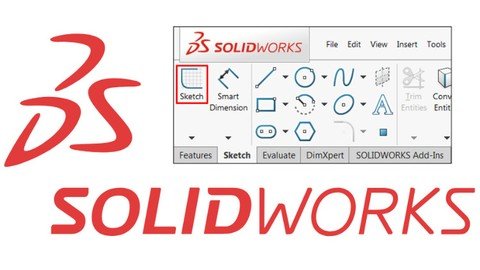
Practice Modules For Solid Works Sketching
Last updated 2/2020
MP4 | Video: h264, 1280x720 | Audio: AAC, 44.1 KHz
Language: English | Size: 2.18 GB | Duration: 2h 58m
Solid Works Sketching Practice Module
What you'll learn
Solid Works
Sketching
Requirements
Solid Works Basic
Description
Course Has been created to provide the CAD knowledge in the Industrial Level, This course has been created exactly how the industry projects will be executed to produce Quality products to the Clients.I am sure after taking this course with proper practice with the material provided in the course the students can execute the Operations as per the industry needs.CurriculumSketcherIntroductionMouse ControlsDifferent Sketch ProfilesCopy of the sketchPatterns of the SketchConstrainsDimensionsTrim CommandNotes CreationSketch PracticePart DesignMethod of Design for ManufacturingExtruded Boss and Extruded CutRevolved BossRevolved CutSweep BossSweep CutLofted BossLofted CutBoundary BossBoundary CutGeneral Hole creation MethodThreaded HolesExternal ThreadsFillet and ChamfersTypes of Fillet and ChamferPattern and its TypesLinear PatternCircular PatternSketch Driven PatternRib SupportsDraft ModellingThin or Thick ShellMirror of the FeaturesDifferent type of Plane Creation MethodsHelix and Spiral CurvesDifferent ConfigurationsPart Modelling PracticeDesign Table for Multiple ConfigurationsPart model Comparison at Different Revisions AssemblyCurriculumSketcherIntroductionMouse ControlsDifferent Sketch ProfilesCopy of the sketchPatterns of the SketchConstrainsDimensionsTrim CommandNotes CreationSketch PracticePart DesignMethod of Design for ManufacturingExtruded Boss and Extruded CutRevolved BossRevolved CutSweep BossSweep CutLofted BossLofted CutBoundary BossBoundary CutGeneral Hole creation MethodThreaded HolesExternal ThreadsFillet and ChamfersTypes of Fillet and ChamferPattern and its TypesLinear PatternCircular PatternSketch Driven PatternRib SupportsDraft ModellingThin or Thick ShellMirror of the FeaturesDifferent type of Plane Creation MethodsHelix and Spiral CurvesDifferent ConfigurationsPart Modelling PracticeDesign Table for Multiple ConfigurationsPart model Comparison at Different Revisions Assembly
Overview
Section 1: Introduction
Lecture 1 Solid Works Sketching Lecture-01
Lecture 2 01
Lecture 3 02
Lecture 4 04
Lecture 5 05
Lecture 6 06
Lecture 7 07
Lecture 8 08
Lecture 9 09
Lecture 10 10
Lecture 11 11
Lecture 12 12
Lecture 13 13
Lecture 14 14
Beginner for Solid Works
Screenshots
https://nitro.download/view/FB170F5E1AC8E15/Practice_Modules_For_Solid_Works_Sketching.part2.rar
https://nitro.download/view/B602FE2C92A511B/Practice_Modules_For_Solid_Works_Sketching.part3.rar
https://rapidgator.net/file/f6119d9e3a52640965de865ce05e5c74/Practice_Modules_For_Solid_Works_Sketching.part1.rar.html
https://rapidgator.net/file/28e5f7bc44344485e206ed6ebb7cf392/Practice_Modules_For_Solid_Works_Sketching.part2.rar.html
https://rapidgator.net/file/c6e73ccdc8d2102e73d160f34ca50ea6/Practice_Modules_For_Solid_Works_Sketching.part3.rar.html

