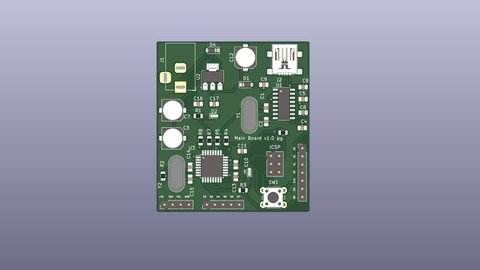
Embedded System Design Course
Published 6/2022
MP4 | Video: h264, 1280x720 | Audio: AAC, 44.1 KHz
Language: English | Size: 2.26 GB | Duration: 3h 0m
PCB Design, Arduino, Testing, Programming
What you'll learn
What is PCB and the Design Software
Schematic Design, PCB design, Manufacturing hardware and generating gerber files
How to make a board based on Atmega microcontroller
Soldering, Testing and Debugging the board
Firmware and Arduino IDE
How you can work on making this board step by step and work on real world projects
What are the tools needed while working on embedded system
Basic theory and real world examples
Design Rule and electrical rules
Testing of PCB board
KiCAD 6, Arduino IDE and Freerouting software
Also build projects on this board
Understand the Hardware and software
Requirements
Basic knowledge of electronics
Description
Learn the most popular atmega328 microcontroller and design the Printed circuit board and work on real world examples. After completing this course you will be able to design your own custom board based on the arduino based microcontroller. You will aslo learn about component ordering, uploading gerber files and send it to the manufacturer, Testing the hardware board, uploading the code the board. Learn the KiCAD 6 Version.Learning Outcomes:1. What is PCB: PCB terminology and keywords. Understand the printed circuit board (PCB) and different layers in it. Types of PCBs based on different layers. Types of components present on the PCB and their size and shapes. Learn about the packages of the components.2. Schematic Design: Learn the schematic editor and how you can place and search for the components, Symbols used for different components. Pins and connection of the components, Work on Annotation and Electrical rules check. Assign footprint to the symbols used. How you can create the schematic section by section as power circuit, microcontroller circuit and USB to UART interface. Datasheet of the components and their mechanical dimensions. Communication protocols.3. PCB Layout and Routing: Basic setting of the editor, Placement of the components based on some rules, use the freerouting software to route the tracks, silkscreen layer, do the DRC(Design rule check). How you can solve the errors in DRC and how you can change the footprint. How you can work on different layers, board outline and 3D view of the PCBs.4. PCB Manufacturing: Generate the gerber files and upload this gerber files to the PCB Manufacturer. Also you will get to know on how PCB manufacturer provide the component procurement, assembly and soldering service.5. Soldering and Testing the PCB: Soldering and testing the circuits based on the schematic design. Understand through hole and SMD components. Tools which are essential for soldering and working on testing tools like multimeter and power supply.6. Uploading the code: Blink an onboard led by programming the atmega328 using the mini USB. Understand the ch340g as USB to UART interface. You can connect sensor to this board or you can even connect oled display, leds, analog and digital sensors etc. Work on tons of projects with this board. Once can even modify this PCB according to their project requirements. Create exciting projects with this course.
Overview
Section 1: Introduction to the course
Lecture 1 Welcome lecture
Lecture 2 Course Contents
Section 2: Introduction to PCB design
Lecture 3 What is a PCB
Lecture 4 What is KiCAD
Lecture 5 Download KiCAD software
Lecture 6 A Glimpse on the kicad software
Section 3: Schematic Design
Lecture 7 Basics of Schematic editor in KiCAD
Lecture 8 Schematic of 5V power circuit
Lecture 9 Atmega328 microcontroller and communication protocols
Lecture 10 Schematic of Microcontroller circuit
Lecture 11 Schematic of USB to UART
Lecture 12 Annotation and ERC check
Lecture 13 Footprint Assignment
Section 4: PCB Layout
Lecture 14 Basics of PCB Layout
Lecture 15 Component placement of Power circuit
Lecture 16 Microcontroller and USB section
Lecture 17 Silkscreen Layer
Lecture 18 Using Freerouting
Lecture 19 Copper pour
Lecture 20 DRC
Lecture 21 Gerber viewer
Lecture 22 Notes
Section 5: PCB Manufacturing
Lecture 23 PCB Manufacturing
Lecture 24 Where can I order the components
Section 6: Soldering & Testing
Lecture 25 Tools required
Lecture 26 Soldering and Testing of Power circuit
Lecture 27 Final board
Lecture 28 Arduino IDE
Lecture 29 Uploading the First code
Lecture 30 Thanks video
Beginner, College student, hobbyist who want to make career in electronics and embedded system,Curious to learn new things,Want to work on design, development, research and testing.,Learn to design PCBs
https://www.udemy.com/course/embedded-system-design-course/https://nitro.download/view/7071EEC383D27A5/Embedded_System_Design_course.part1.rar
https://nitro.download/view/878D1D6A08ED80F/Embedded_System_Design_course.part2.rar
https://nitro.download/view/8671B788C13D53E/Embedded_System_Design_course.part3.rar
https://rapidgator.net/file/8e9e8d62a14fe42b20cdb3c87aa9b25f/Embedded_System_Design_course.part1.rar.html
https://rapidgator.net/file/826a1263e1a93f9d1635c39816875c4d/Embedded_System_Design_course.part2.rar.html
https://rapidgator.net/file/d2c1122a8cfdf5e29969ed69c775ccfd/Embedded_System_Design_course.part3.rar.html
https://uploadgig.com/file/download/f504af0fa43CC5b3/Embedded_System_Design_course.part1.rar
https://uploadgig.com/file/download/31466Ec200c7c820/Embedded_System_Design_course.part2.rar
https://uploadgig.com/file/download/5C0148aAC0c354d3/Embedded_System_Design_course.part3.rar

