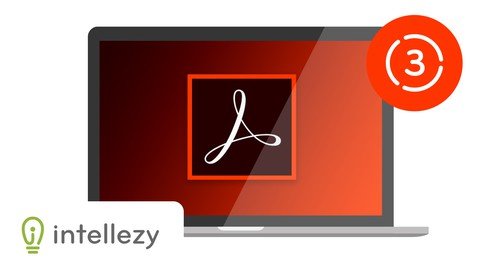
Adobe Acrobat Dc Pro Advanced
Last updated 12/2021
MP4 | Video: h264, 1280x720 | Audio: AAC, 44.1 KHz
Language: English | Size: 1.64 GB | Duration: 1h 49m
Learn the advanced features of Acrobat DC Pro.
What you'll learn
Use Advanced Document Tools
Create PDFs from technical documents.
Enhance PDF documents with rich Media
Create interactive PDF forms.
Understand Accessibility
Design Signed PDF's
Requirements
Pre-requisites: Acrobat DC Pro Beginning or equivalent knowledge and skills
Description
In this course, students will learn to use advanced document tools and modify document properties, compare documents, enhance scans, as well as enhance documents by adding rich media such as sound, video, and interactive buttons. Students will learn to use the measurement tool, the distance tool, the perimeter tool and the area tool. Students will create interactive forms from a Word document or InDesign document, add form elements, add check boxes and radio buttons, and distribute forms for feedback. Students will understand the importance of accessibility and test for accessibility. Finally, students will understand signatures, learn how to create signatures, as well as how to add signatures to a document.With nearly 10,000 training videos available for desktop applications, technical concepts, and business skills that comprise hundreds of courses, Intellezy has many of the videos and courses you and your workforce needs to stay relevant and take your skills to the next level. Our video content is engaging and offers assessments that can be used to test knowledge levels pre and/or post course. Our training content is also frequently refreshed to keep current with changes in the software. This ensures you and your employees get the most up-to-date information and techniques for success. And, because our video development is in-house, we can adapt quickly and create custom content for a more exclusive approach to software and computer system roll-outs.This course aligns with the CAP Body of Knowledge and should be approved for 1.25 recertification points under the Technology and Information Distribution content area. Email [email protected] with proof of completion of the course to obtain your certificate.
Overview
Section 1: Introduction
Lecture 1 Introduction
Section 2: Advanced Document Tools
Lecture 2 Using Document Properties
Lecture 3 Comparing Documents
Lecture 4 Enhancing Scan or OCR
Section 3: Adding Rich Media
Lecture 5 Adding Sound
Lecture 6 Adding Video
Lecture 7 Adding buttons
Section 4: Using the Measurement Tools
Lecture 8 Understanding the Measurement Tool
Lecture 9 Using the Distance Tools
Lecture 10 Using the Perimeter Tool
Lecture 11 Using the Area Tool
Section 5: Creating Forms
Lecture 12 Creating a Form from a Word Document
Lecture 13 Creating a Form from InDesign
Lecture 14 Adding Form Elements
Lecture 15 Adding Check Boxes and Radio Buttons
Lecture 16 Distributing Forms
Lecture 17 Tracking Forms
Section 6: Understanding Accessibility
Lecture 18 What is Accessibility?
Lecture 19 Running an Accessibility Test
Section 7: Creating Signatures and Certificates
Lecture 20 What is a Digital Signature?
Lecture 21 Creating a Digital Signature
Lecture 22 Adding a Signature to a Document
Section 8: Recap
Lecture 23 Recap
Section 9: Adobe Acrobat DC Pro Advanced Assessment
Any student with existing knowledge of Acrobat who wishes to gain a deeper understanding of its features.
Screenshots
https://uploadgig.com/file/download/52eF55e7717221d8/Adobe%20Acrobat%20DC%20Pro%20Advanced.part1.rar
https://rapidgator.net/file/29f0a865ecd33679bf9bf87a0cb949fb/Adobe_Acrobat_DC_Pro_Advanced.part2.rar.html
https://rapidgator.net/file/56493345dd82c979ec04b9c8fd44468e/Adobe_Acrobat_DC_Pro_Advanced.part1.rar.html

