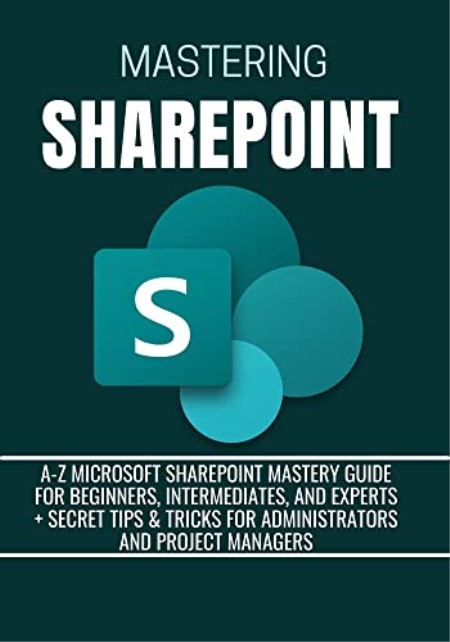
English | 348 pages | CARTY BINN | Apr 3, 2022 | B09X5QJX49 | EPUB | 13.11 Mb
If you need reliable software that is versatile in many aspects, then Microsoft SharePoint is the best deal.
SharePoint's main features include a faster information flow and cloud storage that can be accessed from mobile devices. Well-informed employees make smart choices, fulfill deadlines, and comprehend and participate in the company's overall plan.
SharePoint is always there, assisting with file management and security, as well as content collaboration throughout Microsoft 365. It also provides portals, news, pages, lists, and a platform for corporate apps in addition to files. Your data is uploaded to the cloud with Microsoft 365's OneDrive and SharePoint.
Moreover, SharePoint has the best data management features, including the ability to check out documents and make permissions while editing. It lets you create, update, move, rename, backup, and restore documents with such flawless security that no content is ever leaked.
However, with all these mouthwatering benefits that SharePoint has to offer you, this guide will help you navigate your way even as a novice or expert. Therefore, this guide will help you perform the following objectives
Upload Files To Your SharePoint Document Library And Browse Them From Any Location
Open A Document In A Document Library
Work On The Same Document With Others Simultaneously
Document Collaboration And Co-authoring
Share Documents
Share Sites
Create A Team Site
Create a team site in SharePoint
To Your Team's Site, Add A List Or Library
Create A List
In SharePoint, Create A Document Library
While Making Changes To A Document, Have Prior Versions On Hand
Search For Anything
Distribute information within your company
Restrict Sharing By Domain
Administration Settings Sharing Settings And Link Permission By Default
In The Admin Center, Specify The Network Location/IP Address
Configure Adequate Site Security
If Needed, Create A Custom Permission Level
Change Site Sharing Settings
Stop Page Editing
Stop Doc Library Sync
Activate Audience Targeting
DOWNLOAD
uploadgig.com
rapidgator.net
nitro.download

