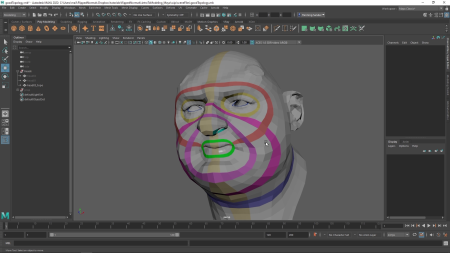
Video: h264, 1920x1080, 278 kb/s, 60.00 fps | Audio: aac, 44100 Hz, 2 channels, 113 kb/sGenre: eLearning | Duration: 10hrs+ | Language: English | File size: 2.7 GB
Learn everything you need to know in order to get started with modeling in Maya!
Learn the basic modeling tools, how to model for SubD, master topology, using sweep mesh, vert re-ordering, using deformers, and we're simply scratching the surface!
ABOUT YOUR INSTRUCTOR
Your instructor, Henning Sanden, has worked in Maya for a decade. During his film experience, he's worked with Maya on movies such as Alien Covenant, Pirates of the Caribbean, Venom, Pacific Rim: Uprising, Batman V Superman – and many more! The techniques shown in this series are based on his career in film.
PROJECT-BASED
We believe it's important to learn both how the tools work and also how to actually practically use them. The antique camera project is a 3 hour long real- series where you can easily follow along. You'll learn industry-standard techniques for building a high-quality antique camera, combining everything you've learnt in the course.
SKILL LEVEL
Introduction to Modeling in Maya is the perfect series for bners! If you're interested in learning modeling in Maya, this is the series for you. No modeling knowledge in Maya is required though we recommend that you know the complete basics, such as how to navigate.
CONTAINS
41 Video Tutorials
PDF with helpful notes
All scene files
SOFTWARE USED
Maya 2022
CHAPTER LIST
Part 1 | Learning Modeling in Maya
01 – Building Blocks
02 – Marking Menus
03 – Modeling Tools
04 – Pivots
05 – Selection
06 – Custom Hotkeys
07 – Subdivisions
08 – Curves Basics
09 – Using Curves
10 – Sweep Mesh
11 – Deformers
12 – Real World Scale
13 – Model in Pieces
14 – How To Model Everything
15 – Good Topology
16 – Retopo Face
17 – Triangles Ngons
18 – Topology Control
19 – Specific Shapes 01
20 – Specific Shapes 02
21 – Image Planes
22 – Symmetry Characters
23 – Normals
24 – Booleans
25 – Soft Select – Sculpting
26 – Vert Reorder
27 – Blend Shapes
28 – Creasing
29 – Uv Mapping Basics
30 – Uv Mapping Shapes
31 – Scene Organization
32 – Fixing Common Mistakes
Part 2 | Antique Camera Project
00 – Overview
01 – Image Planes – Scale
02 – Block in
03 – Lens
04 – Middle Piece
05 – Accordion
06 – Back Case
07 – Bottom
08 – Details
09 – Clean Up
DOWNLOAD
uploadgig.com
https://uploadgig.com/file/download/70B209659244bed6/3Mws7avI_.iF.part1.rar
https://uploadgig.com/file/download/dc7cbb78eFF23c6d/3Mws7avI_.iF.part2.rar
https://uploadgig.com/file/download/cd7eeeBbfefD8322/3Mws7avI_.iF.part3.rar
rapidgator.net
https://rapidgator.net/file/039a0537debb67ae494650d1a971753c/3Mws7avI_.iF.part1.rar.html
https://rapidgator.net/file/0fe5a46f06e3606c4b86da86f9bc262d/3Mws7avI_.iF.part2.rar.html
https://rapidgator.net/file/afa18b52a8d62ccdcf78095afa63a29f/3Mws7avI_.iF.part3.rar.html
nitro.download
https://nitro.download/view/599A0CF3437C462/3Mws7avI_.iF.part1.rar
https://nitro.download/view/88DBAD3ED7988F5/3Mws7avI_.iF.part2.rar
https://nitro.download/view/8CB2438E9D32C44/3Mws7avI_.iF.part3.rar

