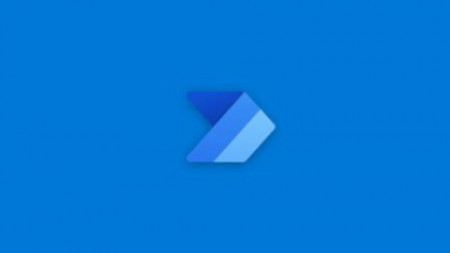
Microsoft Power Automate Essentials
Genre: eLearning | MP4 | Video: h264, 1280x720 | Audio: AAC, 48.0 KHz
Language: English | Size: 390 MB | Duration: 55m
Microsoft Power and AI Automation
==========
What you'll learn
Microsoft Power Automate Overview.
Power Automate Event flow and generation.
Power Automate Desktop Automation
Power automation and Cloud / Machine learning Integrations
Description
Microsoft acquired Softomotive last year and has been working on integrating it with their ecosystem ever since. The result is Power Automate Desktop, but what is it?
Have you ever used IFTTT or Zapier before? If you have, then you already know what to expect from Power Automate Desktop. These are automation tools that connect web and mobile apps to create complex workflows consisting of tasks that execute when certain preset conditions are met. Power Automate Desktop is Microsoft's take for Windows and the larger Microsoft ecosystem and incorporates many third-party apps and services.
Power Automate is an add-on service that extends Microsoft 365 applications. Use Power Automate to automate time-consuming tasks and create workflows between familiar applications and services including Microsoft 365 applications like Microsoft Teams, web services like OneDrive, and third-party applications like Twitter.
Power Automate Desktop is now available at no additional cost, allowing Windows 10 users to harness the power of low-code robotic process automation (RPA).
Think of Power Automate Desktop as an advanced version of Macros that comes with a drag and drop interface, making it easier to create workflows consisting of multiple actions, each leading to the next one. This makes it easy to automate repetitive tasks that do not need your attention or time, allowing you to focus on more complex issues requiring human intervention and attention.
Users can create complicated and long workflows involving multiple apps and actions and test them to ensure that the workflow is not broken. Though the UI is easy to navigate, creating longer workflows in Power Automate Desktop may take some time. We expect experts and other users to share their workflows on social media channels soon to benefit others.
Windows users can automate several tasks now. Extract images from PDF files, copy/delete/move files once work is finished, use conditions, open a set of webpages automatically when a trigger is confirmed, and so on.
Who this course is for
RPA Developers.
Cloud and ML developers for automation integration.
Students and Windows Users.
Screenshots
https://rapidgator.net/file/6601f0e95d9f00df09f444dc6ceb7853/Microsoft_Power_Automate_Essentials.rar.html
https://uploadgig.com/file/download/093d203cf271837B/Microsoft%20Power%20Automate%20Essentials.rar

