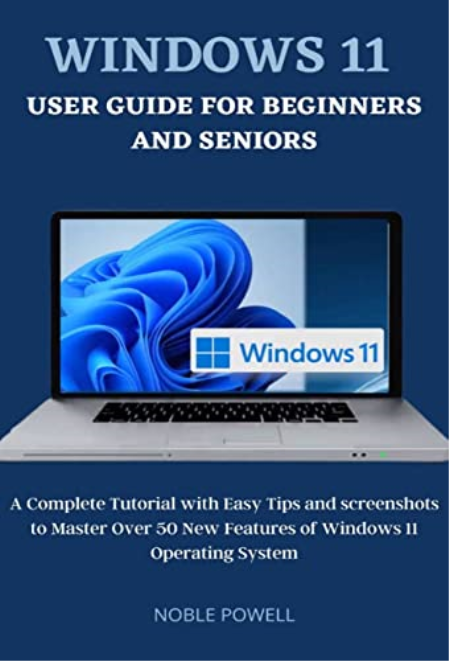
English | 2021 | ASIN: B09KPF817Y | 130 pages | EPUB,PDF,AZW3 | 35.7 Mb
Microsoft released the new Windows 11 operating system with mind-blowing features and a brand-new user interface better than windows 10.
It comes with new settings and designs intended to improve the fluidity of Windows and give users a new look.
You might have some difficulties with the previous version OS 8 and 10, such as navigation difficulty within the desktop, inconsistent startup menu, etc.; these and lots more issues have been addressed by the new Windows 11. Windows 11 brings the operating system fully up-to-date, with a range of powerful and exciting new features, including the ability to and run Android applications on a Windows PC, as well as updates to Microsoft Teams, the Start menu, and the general look and feel of the program, which is now more streamlined and Mac-like. In this book, you will find solutions and shortcuts to many functions like:
How to Install Windows 11
How to Disable The Startup Option
How to Customize The Taskbar
How to Change The Clock In Windows 11
How to Use Pinned Applications On Your Start Menu
How to Pin An App To The Start Menu
How to Pin An Application On A Taskbar
Concepts of Desktop Components
How to Customize The Desktop View
How to Use The Recycle Bin
How to Customize The Desktop
How to Access The Display Settings
How to Customize Privacy Setting
How to Use Quick Setting Center
How to Change A Default Printer
How to Connect To Windows 11 Store
How to Change Your Windows Password
Window Security Settings
How to Connect And Extend To An External Display
How to Cast Or Connect To An External Device
How to Connect To A Windows PC And Mirror The Screen From An Android Device
How to Remove Unwanted Applications From Your Computer
How to Adjust The Sound Settings And Sound Volume
How to Use A Task Manager To Troubleshoot, etc.
DOWNLOAD
uploadgig.com
rapidgator.net
nitro.download

