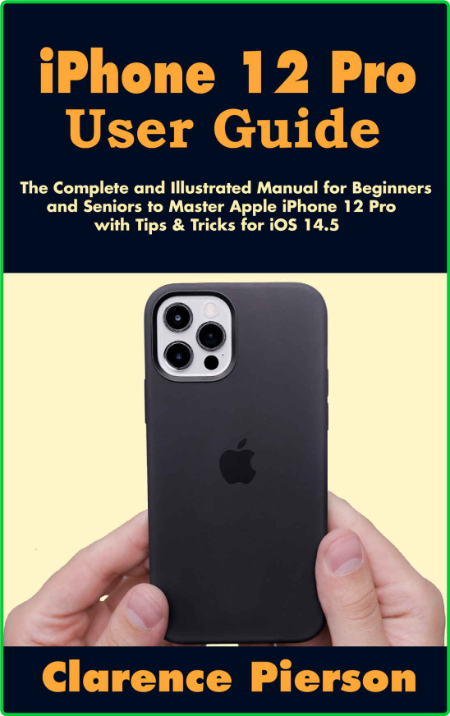
iPhone 12 Pro User Guide - The Complete and Illustrated Manual for Beginners and Seniors to Master Apple iPhone 12 for iOS
pdf, epub, azw3, mobi | 20.76 MB | English | Isbn: B099Z93DNH | Author: Pierson, Clarence | Year: 2021
Description:
The iPhone 12 Mini screen has a resolution of FHD+/1080 x 2340 pixels and a diagonal of 5.4 inches. It is made of IPS LCD technology. The camera is equipped with a stabilizer and this helps in making clearer videos and photos. The resolution at which it can shoot is 12 megapixels, while the videos are recorded at 4K - 3840 x 2160 pixels and there is the Quad two-tone flash. The iPhone Mini 12 incorporates the A14 Bionic chip and features wireless charging.
In this book, you'll learn how to properly set up and use your iPhone Mini 12 with step-by-step instructions and practical illustrations to master the iOS 14.5 like a pro. Also, this manual contains pictures with tips and tricks for both beginners and experts to optimize the user experience.
Here's what you'll learn from this guide:
Features of iPhone 12 Mini
Set Up iPhone 12 Mini
Turn On iCloud Backup
Change Apple ID
Set Up Apple Pay
View Apple Cash Family Transactions
Request Payment with Apple Pay Cash
Set Notification Preferences
Add Siri shortcut from a third-party app
Make FaceTime Call
Merge Duplicate Contacts
Receive Files via AirDrop
Set Up Emergency Medical ID
Measure Dimensions
Subscribe to Apple TV Channels
Manually Add Data to Health Group
Set Up Headphone Level Checker
Set up Tonight's Sleep Schedule
Turn on Automatic Sleep Mode
Show Previews on the Lock Screen
Recording in Voice Memos
Scan Documents in the Files App
Access Reachability Mode
Create Memoji
Set Up Automatic Night Shift
Zip and Unzip Files
Enable Family Sharing
View your Screen Time Summary
Adding New Widget to Home screen
Enable Location Services on Find My App
Add New Subtasks to Reminder
Picture in Picture with FaceTime
Enable Tap to Wake
Use Sign In with Apple Feature
Pair Xbox One Controller with iPhone
And many more
Scroll up and click the Buy Now button to purchase this guide
In this book, you'll learn how to properly set up and use your iPhone Mini 12 with step-by-step instructions and practical illustrations to master the iOS 14.5 like a pro. Also, this manual contains pictures with tips and tricks for both beginners and experts to optimize the user experience.
Here's what you'll learn from this guide:
Scroll up and click the Buy Now button to purchase this guide
Hosters: Rapidgator |Nitroflare

