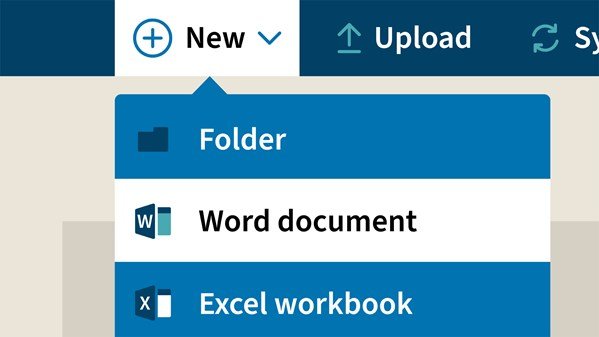
OneDrive for Business Essential Training (2021)
MP4 | Video: h264, 1280x720 | Audio: AAC, 44.1 KHz, 2 Ch
Skill Level: Beginner | Genre: eLearning | Language: English + srt | Duration: 1h | Size: 147.5 MB
Get started with OneDrive for Business, the cloud-based file management system included with Microsoft Office. Follow along with Jess Stratton as she shows how to use OneDrive for Business to keep files organized and accessible. Covering both the desktop client app and the browser version of OneDrive for Business, this course shows how to upload, copy, delete, and download files and folders, and integrate with Office Online. Jess demonstrates how to share files using OneDrive and how to work on files collaboratively with colleagues.
Topics include:
Name the web portal for the main Microsoft Office 365 applications.
Explain how to find out how much storage space you are using and how much you have to spare.
Recall how to create a new folder in the web interface.
Recognize what happens automatically when you start a new document in Office Online.
Explain the easiest way to stop sharing a document with all involved.
Download
or
https://rapidgator.net/file/48825c8cd479b6fb32626c51eaf01cdf/OneDrive_for_Business_Essential_Training.rar.html

