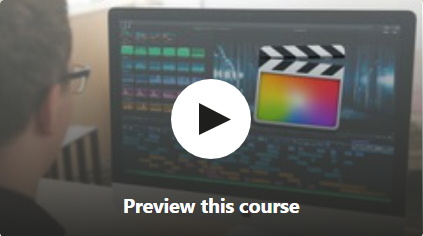
Created by Kashif Altaf | Last updated 10/2020
Duration: 2 hours | 2 sections | 17 lectures | Video: 1280x720, 44 KHz | 1.4 GB
Genre: eLearning | Language: English + Sub
Export your project as a backup, or a video to be shared on Social media, Cloud etc.
Learn how to quickly start working in Final Cut Pro X - Perfect course for Bners in Final Cut Pro X
Learn Basic Concepts in Video Editing
Become familiar with Final Cut Pro X and its features
Import video clips, audio and images in a new project
Creating a video sequence to tell your story
Adding music, transitions, titles and graphics
Learn keyboard shortcuts to be a more efficient FCP Video Editor
Learn how to do things in the most efficient way
Navigate through different areas of the interface like a breeze
Students need a copy of Final Cut Pro X installed on their Mac computerA 90-day trial version of FCP can be ed from the App StoreA basic working knowledge of running apps on a Mac computer
*** This course is based on LATEST VERSION of FCP X - 10.4.10 (released Sept. 2020) ***

