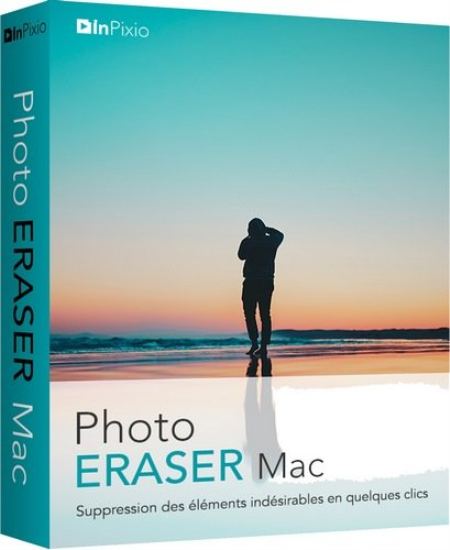
Languages: Multilingual | File Size: 12.24 MB
Tired of taking pictures with all those unwanted background images?
Have you ever wanted to just get rid of that sign behind your or those people walking by? Well now you can erase anything in your picture that you don't want there with Photo Eraser Mac. All you need to do is decide which image you want to erase, select it, and click! If there are any slight marks left behind, use the clone tool to blend the colours back in for smooth, seamless appearance. No one will ever know you erased anything and you will have that perfect picture you were trying to capture in the first place.
So often we spend too much trying to get that ultimate family photo. Or, we want to take the most spectacular pictures from our trip to show our friends. It seems almost impossible to get exactly what we want out of our pictures and we end up having to just settle for what we take. With Photo Eraser Mac there is no need to worry anymore about background images ruining our photos and waiting and waiting for people to pass so we can get only our family in the picture and not a bunch of strangers. You can now easily erase things like people, signs, wires, shadows, and numbers or dates.
- Removes people, logos, signs, numbers, street lights, shade, etc.
- clone tool to fix any slight colouration from removing pictures, and can also be used to touch up any skin blemishes
- Remove logos, texts, and watermarks
- Simple and easy to use.
- Includes clone tool to remove any blemishes
- Remove objects with just 1-click.
Don't let people roaming in the background of your shots spoil your vacation photos. Erase them easily and maintain a natural look in the backgrounds of your images.
Its difficult enough to capture that special moment let alone have an unwanted object in the shot. Don't let it happen, quickly remove the object with just a few clicks.
Take an existing photo and erase objects that take away from the mood of the occasion. Somes even the smallest changes can enhance the beauty of a landscape or romantic setting.
No need to worry about waiting for that perfect picture in a tourist hotspot during your vacation. Just quickly take your picture, and then take out all the other tourists when you get home using Photo Eraser.
Photo Eraser erases the unwanted object and restores your picture pixel by pixel.
Completely remove unwanted objects from your picture. Things like, signs, wires, people, or any image that distracts you from what you are trying to capture are gone.
The technical features of Photo Eraser automatically identify the sections of an image that need to be filled in and make your new photo look natural and seamless.
Take the hassle out of trying to carefully cut out images that take and concentration. Other image processing programs require you to be exact and it can be quite noticeable that you have altered your picture in some way.
- Mac OS X 10.11 and higher
- 2,4 GHz Intel Core 2 duo processor or equivalent
- 2 GB RAM
- Graphics card with 256 MB memory
DOWNLOAD
uploadgig
rapidgator
nitroflare

