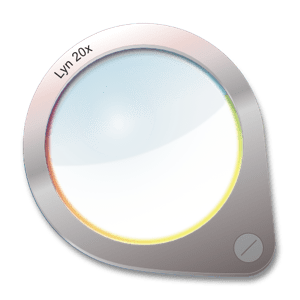Apr
18
2024
Vellum 3.7 macOS
kenn Today, 19:47 19:47 MAC APPS
Free Download Vellum 3.7 | macOS | 96 mb
Vellum is an eBook-generating tool that lets you easily create an eBook from a text manuscript or from scratch within the application. Choose the appropriate style from several options, view instant previews of the finished product, and easily generate and regenerate eBooks with a single click to avoid disaster upon finding mistakes.