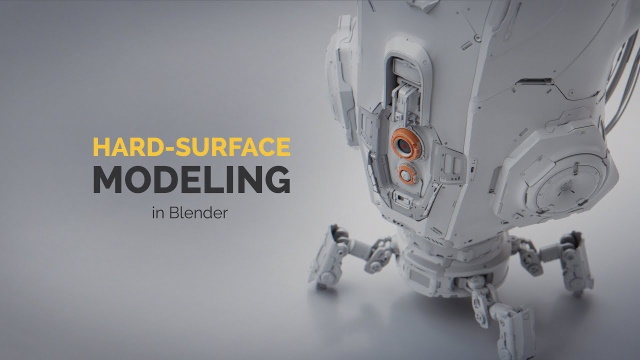
Creative Shrimp - Hard Surface Modeling in Blender 2.79 2018 TUTORiAL | 4.64 GB
The industry is thriving modeling hard surfaces, and it is not surprising, since the love of creating hard surfaces was strong for a long time! Now the number of opportunities for modelers hard surfaces is enormous: the concept art for the sci-fi films, props for video games, the real robot design, 3d-printing.
COMMON PROBLEMS
Maybe you, too, faced with this, here is a list of problems that people have shared with us by e-mail and Twitter ...
- Triangles and polygons - a headache
- Boolean operation is really difficult to master
- How to create a beautiful feathered edges
- Cutting holes in curved surfaces
- General problems of shading
- Topology - it's a mess
- Where to add Edge Loops, how to control the Edge Flow
- Creating a smooth transition from one figure to another
We've all this took place
In fact, each of us took more than 10 years to accumulate enough knowledge about modeling, to be sure of this.
An awfully long time!
So, basically, we thought how would it look if we collected all the knowledge you need to work with a hard surface modeling, including practical and theoretical materials, and just put this video.
This is all you need to know to build robots and other hard surfaces in Blender. A comprehensive guide to the super powerful workflow modeling plus 6 hours of theory.
It's like watching an entire season of "Game of Thrones", but on 3D-modeling in Blender.
After completing this course, you will feel much more confident in their skills simulation.
00_INTRODUCTION_01.mp4
Side A
A_00_MODELING_ESSENTIALS_INTRO.mp4
A_01_1_ModelingOptions_Standard.mp4
A_01_2_ModelingOptions_Boolean.mp4
A_01_3b_ModelingOptionsKitbash_HowToUse.mp4
A_01_3_ModelingOptions_Kitbash.mp4
A_01_4_ModelingOptions_Sculpting.mp4
A_01_5_ModelingOptions_Retopo.mp4
A_01_6_ModelingOptions_Curves.mp4
A_01_7_ModelingOptions_2dDrawing.mp4
A_02_1_ModelingTheory_Part1.mp4
A_02_2_ModelingTheory_Part2.mp4
A_02_3_ModelingTheory_Part3.mp4
A_02_4_ModelingTheory_Ngons.mp4
A_03_1_SubDEssentials_Part1.mp4
A_03_2_SubDEssentials_Part2.mp4
A_03_3_SubDEssentials_Part3.mp4
A_03_4_SubDEssentials_Part4.mp4
A_03_5_SubDEssentials_Part5.mp4
A_03_6_FusingMeshesBoolean.mp4
A_03_7_SubDEssentials_Part6.mp4
A_04_1_NonSubdEssentials_Part1.mp4
A_04_2_NonSubdEssentials_Part2.mp4
A_04_3_NonSubdEssentials_Part3.mp4
A_05_0_Modifiers_Intro.mp4
A_05_10_Modifiers_SimpleDeform.mp4
A_05_11_Modifiers_Wireframe.mp4
A_05_12_Modifiers_DataTransfer.mp4
A_05_1_Modifiers_Bevel.mp4
A_05_2_Modifiers_Solidify.mp4
A_05_3_Modifiers_Smooth.mp4
A_05_4a_Modifiers_Mirror.mp4
A_05_4b_Modifiers_Mirror.mp4
A_05_5_Modifiers_Shrinkwrap.mp4
A_05_6_Modifiers_SurfaceDeform.mp4
A_05_7_Modifiers_Lattice.mp4
A_05_8_Modifiers_Curves.mp4
A_05_9_Modifiers_Array.mp4
A_06_1_ShadingEssentials.mp4
A_07_1_TransformEssentials_Part1.mp4
A_07_2_TransformEssentials_Part2.mp4
A_07_3_TransformEssentials_Part3.mp4
A_07_4_TransformEssentials_Part4.mp4
A_08_1_ViewportEssentials_Part1.mp4
A_08_2_ViewportEssentials_Part2.mp4
Side B
B_00_MODELING_THE_ROBO_INTRO.mp4
B_01_1_ConceptArt.mp4
B_01_2_DesignGuidelines.mp4
B_02_1_BlockingOut_Part1.mp4
B_02_1_BlockingOut_Part2.mp4
B_02_1_BlockingOut_Part3.mp4
B_02_1_BlockingOut_Part4.mp4
B_02_1_BlockingOut_Part5.mp4
B_03_0_Refine_Intro.mp4
B_03_10_Refine_Lower_Part3.mp4
B_03_11_Refine_Finish_Part1.mp4
B_03_12_Refine_Finish_Part2.mp4
B_03_1_Refine_Nozzle_A.mp4
B_03_2_Refine_Nozzle_B.mp4
B_03_3_Refine_Lamp_Top.mp4
B_03_4_Refine_Bumpers.mp4
B_03_5_Refine_Upper_Part1.mp4
B_03_6_Refine_Upper_Part2.mp4
B_03_7_Refine_Upper_Part3.mp4
B_03_8_Refine_Lower_Part1.mp4
B_03_9_Refine_Lower_Part2.mp4
B_04_0_Boolean_Intro.mp4
B_04_1_Boolean_Part1.mp4
B_04_2_Boolean_Part2.mp4
B_04_3_Boolean_Part3.mp4
B_04_4_Boolean_Part4.mp4
B_04_5_Boolean_Part5.mp4
B_04_6_Boolean_Part6.mp4
B_04_7_Boolean_Part7.mp4
B_04_8_Boolean_Part8.mp4
B_04_9_Boolean_Part9.mp4
B_05_1_MiscDetails_Part1.mp4
B_05_2_MiscDetails_Part2.mp4
B_05_3_MiscDetails_Part3.mp4
B_05_4_MiscDetails_Part4.mp4
B_06_0_MeshDoctor_Intro.mp4
B_06_1_MeshDoctor.mp4
B_06_2_MODELING_THE_ROBO_OUTRO.mp4
Bonus
BONUS_BlenderSetup.mp4
BONUS_SelectionTips.mp4
https://www.creativeshrimp.com/hardsurface-modeling-blender.html, https://cgmasters.net/training-courses/hard-surface-modeling-in-blender/
http://nitroflare.com/view/FC8C835E7F9AE2D/Creative_Shrimp_%26_CGMasters_-_Hard_Surface_Modeling_in_Blender_2.79.part1.rar
http://nitroflare.com/view/2705B3E14BC3AFD/Creative_Shrimp_%26_CGMasters_-_Hard_Surface_Modeling_in_Blender_2.79.part2.rar
http://nitroflare.com/view/6BF8EC787F1E438/Creative_Shrimp_%26_CGMasters_-_Hard_Surface_Modeling_in_Blender_2.79.part3.rar
http://nitroflare.com/view/C26B26B1E02693D/Creative_Shrimp_%26_CGMasters_-_Hard_Surface_Modeling_in_Blender_2.79.part4.rar
http://nitroflare.com/view/7DD0644FD7C26C1/Creative_Shrimp_%26_CGMasters_-_Hard_Surface_Modeling_in_Blender_2.79.part5.rar
https://rapidgator.net/file/a9e7cfc6f07943527713a6cb3bc889e5/Creative_Shrimp_&_CGMasters_-_Hard_Surface_Modeling_in_Blender_2.79.part1.rar
https://rapidgator.net/file/e12356062fcb0cdc7e465b822c9a44fd/Creative_Shrimp_&_CGMasters_-_Hard_Surface_Modeling_in_Blender_2.79.part2.rar
https://rapidgator.net/file/d3e33e51d2f914dc7986cda3b11f0f48/Creative_Shrimp_&_CGMasters_-_Hard_Surface_Modeling_in_Blender_2.79.part3.rar
https://rapidgator.net/file/d108688e89ec3406ae1427c477034838/Creative_Shrimp_&_CGMasters_-_Hard_Surface_Modeling_in_Blender_2.79.part4.rar
https://rapidgator.net/file/98f22a1e8edc80ca8e06f3539603f576/Creative_Shrimp_&_CGMasters_-_Hard_Surface_Modeling_in_Blender_2.79.part5.rar
https://uploadgig.com/file/download/4011fBeC5Ef38c33/Creative Shrimp CGMasters - Hard Surface Modeling in Blender 2.79.part1.rar
https://uploadgig.com/file/download/10bDca8033caaeaA/Creative Shrimp CGMasters - Hard Surface Modeling in Blender 2.79.part2.rar
https://uploadgig.com/file/download/4860247c447ee729/Creative Shrimp CGMasters - Hard Surface Modeling in Blender 2.79.part3.rar
https://uploadgig.com/file/download/96b9cfd8e32b712a/Creative Shrimp CGMasters - Hard Surface Modeling in Blender 2.79.part4.rar
https://uploadgig.com/file/download/96431c376a2a2772/Creative Shrimp CGMasters - Hard Surface Modeling in Blender 2.79.part5.rar

