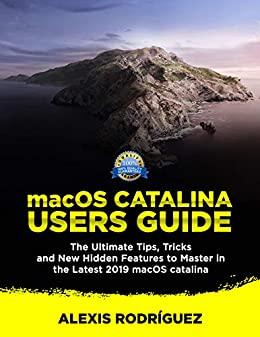
macOS High Sierra For Dummies (For Dummies (ComputerTech))
epub | 37.54 MB | English | Author :Bob LeVitus
Book Description :
Good Ne!! The New macOS Catalina 2019 for Macintosh Computers. We'll show you How to Install and use the Features!!
The macOS Catalina is the best and most efficient of the macOS versions you can find anywhere. This Guide will take you around the best reasons why you should download and install the macOS Catalina.
This Guide will also try to solve the possible Troubleshooting Problems you may encounter when you download and install the macOS Catalina. With the macOS Catalina, you are sure of maximizing the full potential that comes with every macOS version without having any doubt of having not to install it.
Also, to mention, the new features of the macOS Catalina are very much sought after, and Mac users are lucky to have the opportunity to make their dreams come true.
This Manual will also take you through the amazing features of the macOS Catalina, the issues that come with it, the solutions, and how to blend this software with your other Apple devices like your iPhone and iPad.
At the end of reading this Guide, you should know all the tricks and flicks about using the macOS Catalina, which will help you whenever you encounter any problem or if you want to get the best out of your Mac. Other things you will learn in this Book include :
- Using macOS
- Setting up macOS
- Navigations and Notifications
- Airplay and AirDrop
- Siri on macOS
- How to use Siri on macOS
- How to download and install macOS Catalina
- How to create a partition to install macOS Catalina
- Backing up your macOS
- Check out for storage space
- Get to know your Apple ID
- Updating your apps
- How to restore your iPad or iPhone on macOS Catalina
- Requirements to use macOS Catalina
- Availability of macOS Catalina
- Where to get MacOS Catalina
- New Features on macOS Catalina
- Devices that support macOS Catalina
- macOS Catalina troubleshooting problems
- How to solve macOS Catalina download issues
- How to fix macOS Catalina install issues
- How to fix setting up your macOS Catalina
- How to fix macOS Catalina login issues
- How to fix macOS Catalina email issues
- Fixing macOS Slow running
- How to fix macOS Catalina battery problems
- How to fix macOS Catalina mouse issues
- macOS Catalina booting issues
- How to fix non working Applications
- Finder problems
- How to fix macOS sidecar issues
- How to fix macOS Catalina Wi-Fi issues
- How to sign in to iCloud
- macOS App Store Updates
- How to back up with time machine Yearly upgrades
- Privacy and Security
- Where to Sync your iPad and iPhone on macOS Catalina
- Sync movies between your iPad or iPhone on macOS Catalina
- How to enable and disable screen time on macOS Catalina
- Adding a password to screen time
- Why you should use MacOS Catalina
- And many more....
What this book will do for you? In every Chapter of this Manual, you will learn Tips and Tricks on how to install some advanced features on your device !!!!
So what are you waiting for? Scroll up and click the orange "BUY NOW" button on the top right corner and download Now!!! You won't regret you did
See you inside!!!
Category :
Download link Here
Hosters
Rapidgator | | Alfafile
Thanks for downloading macOS High Sierra For Dummies (For Dummies (ComputerTech)) :

