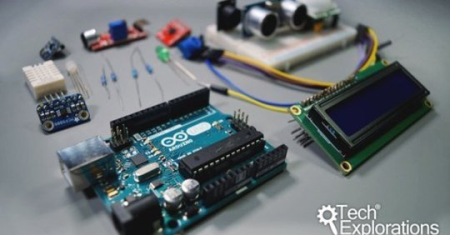
Genre: eLearning | MP4 | Video: h264, 1280x720 | Audio: aac, 48000 Hz
Language: English | VTT | Size: 62.5 MB | Duration: 35 mins
Convert the broad specifications of a system into a working gadget.
What you'll learn
Understand the iterative process of prototyping
Understand the challenges of implementing an idea into a gadget
Appreciate that a single set of specifications can be implemented in a variety of ways
Earn confidence in their ability to make simple gadgets
Requirements
Basic understanding of the Arduino platform
An Arduino Uno
The Arduino IDE installed on your computer
Basic hardware components (see free Lecture 4 for details)
Basic tools (see free Lecture 3 for details)
Know how to use the Arduino IDE to write sketches and upload them to the Arduino
Know how to install libraries to your Arduino IDE
Understanding of programming the Arduino at the bner level
Patience
Description
If you have already taken, or are in the process of taking my Arduino Step by Step Getting Started course, or if you already know the basics of the Arduino platform, then with a little practice you can create very interesting and fun projects on your own!
We created this project course for anyone who wants to practice the design of simple gadgets based on the Arduino.
These projects will give you the opportunity to apply your knowledge of individual components and simple programming to design and make fun gadgets.
By the end of this course, you will have dramatically improved your skills and confidence in designing small Arduino-based systems. You will be able to go on and create your own gadgets.
Learning how to design a simple system requires you to think not just about the individual components, but also about how they will work together, how the end-user will interact with your gadget, and how to iterate from prototype to the final version
In this course you will practice simple system design by creating 10 gadgets of increasing difficulty.
If you have an Arduino and a few basic components, like environment sensors, an LCD screen, buttons and LEDs, then you are ready to get started with this course!
I invite you to review the free lectures in the first section of the course to find out more details about it.
If you are excited about making simple gadgets with the Arduino, join many other Makers and me in Arduino Step by Step Getting Started - Projects!
PLEASE consider the list of prerequisites of this course carefully. If you are not familiar with any of the prerequisites, please consider enrolling to Arduino Step by Step Getting Started first. That course will help you prepare for this project course.
Who this course is for:
Current students of Arduino Step by Step Getting Started
Recent graduates of Arduino Step by Step Getting Started
Anyone with a bners-level understanding of the Arduino who wishes to create their first projects
DOWNLOAD
uploadgig
rapidgator
nitroflare

