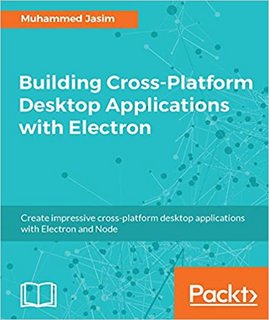
English | 2017 | ISBN-13: 978-1786464125 | 336 Pages | True (PDF, EPUB, MOBI) + Code | 24.49 MB
Key Features
Build a solid foundation with Electron for an easier development experience
Use modern jаvascript frameworks and tools along with Electron to take your desktop applications to the next level
Extend the functionality of Electron through modules
Book Description
Though web applications are becoming increasingly popular, desktop apps are still important. The Electron framework lets you write cross-platform desktop applications using jаvascript, HTML, and CSS, and this book will teach you how to create your first desktop application with Electron. It will guide you on how to build desktop applications that run on Windows, Mac, and Linux platforms.
You will begin your journey with an overview of Electron, and then move on to explore the various stages of creating a simple social media application. Along the way, you will learn how to use advanced Electron APIs, debug an Electron application, and make performance improvements using the Chrome developer tools. You'll also find out how to package and distribute an application, and more.
By the end of the book, you will be able to build a complete desktop application using Electron and web technologies. You will have a solid understanding of the common challenges that desktop app developers face, and you'll know how to solve them.
What you will learn
Explore various tools and libraries to build and debug an Electron application
Use popular jаvascript frameworks such as Angular and Typescript along with Electron to enhance your app
Work with the desktop UI development for Electron using Photon
Find out how to use various Electron APIs like Clipboard, Process, Shell, Image, File, Session, and Cookie
Integrate your application into different desktop environments with Electron API
Cache your network resources using service worker
Test the Electron application using Mocha and Spectron
See how to package and distribute an Electron application
About the Author
Muhammed Jasim has been involved in enterprise web application projects for more than 8 years. He started his software development career working with the Microsoft .NET platform and is currently working as a full stack developer for jаvascript applications. Throughout his career, he has developed many projects using a wide range of technologies and frameworks in both .NET and Node.js platforms. Currently, he is working for a Dubai-based airline company and is focused on the full-stack jаvascript application development.
Table of Contents
Introducing Electron
Building Your First Electron Application
Tooling and Debugging
Using Angular 2 with Electron
Crafting User Interface
Using Node.js with Electron
Deep Dive into Electron API - 1
Exploring Electron API - 2
Integrating with Desktop Environments
Dealing with Web Standards
Testing Electron Application
Packaging and Distributing the Application
or
https://uploadgig.com/file/download/3937461a2ac15843/Building_Cross-Platform_Desktop_Applications_with_Electron.rar

