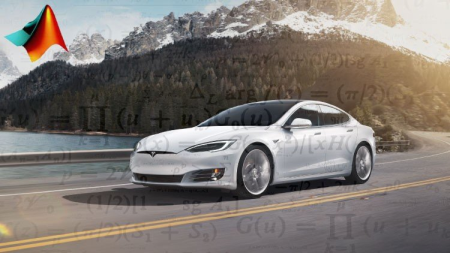
Bestseller | h264, yuv420p, 1280x720 |ENGLISH, aac, 48000 Hz, Stereo | 2h 46mn | 1 GB
Created by: Eliott Werthr
Model and simulate an electric car (Tesla Model S) in MATLAB & SIMU and design your own PID speed controller.
What you'll learn
Understand the manufacturing and physics behind a Model S battery.
Derive the mathematical equations behind an electric DC motor.
Understand and harness the Physics behind a moving car.
Derive the mathematical equations that govern the movements of a car.
Implement Transfer Functions into Simulink.
Implement Mathematical equations in Simulink through Matlab functions.
Use and understand common Simulink blocks such as sums, constants, integrators, etc.
Create an Open loop eeering Model in Simulink and test its performance using sink blocks.
Implement a Closed Loop PID Controller in Simulink and learn how to tune it with respect to a desired performance.
Requirements
Basic understanding of physics (Force, Velocity, Acceleration, etc).
High School Diploma mathematics level (Differentiation, etc).
Udemy Course Control Systems: From Mathematical Modelling to PID Control (useful but not mandatory).
Description
One of the only comprehensive, detailed and approachable online courses taking you from the mathematical modelling of eeering systems to MATLAB/SIMU implementation and PID control design.
ON TOP OF THAT WE MAKE IT ALL HAPPEN ON A TESLA MODEL S P85!
Today, control systems are everywhere: in cars, military aircrafts, interplanetary rockets, computers, fridges, washing machines, etc. As technology advances, control eeering allows us to design systems which make the most complicated machines do exactly what we want them to do with outstanding accuracy and reliabilty.
This course gives you the opportunity to learn and do the following:
- Understand and harness the Physics behind a Tesla Model S or any other electric car.
- Establish the mathematical model of an electric DC motor.
- Derive the mathematical model behind the dynamics of a car.
- Implement an eeering model in SIMU using blocks, transfer functions, MATLAB functions, etc.
- Test and fit your model to relevant real life performance.
- Implement, test and tune a PID controller adapted to your requirements in order to control the output of your system, in this case the speed of your Model S (cruise control).
I will thoroughly detail and walk you through each of these concepts and techniques and explain down to their fundamental principles, all concepts and subject-specific vocabulary. This course is the ideal bner, intermediate or advanced learning platform for the mathematics behind eeering systems, the use of MATLAB and SIMU in eeering design and PID control. Whatever your background, whether you are a student, an eeer, a sci-fi addict, an amateur roboticist, a drone builder, a computer scientist or a business or sports person, you will master the physics behind an electric car and learn how to implement and control them in SIMU by designing a powerful PID controller that fits your requirements!
If you have questions at any point of your progress along the course, do not hesitate to contact me, it will be my pleasure to answer you within 24 hours!
If this sounds like it might interest you, for your personal growth, career or acad endeavours, I strongly encourage you to join! You won't regret it!
Who this course is for:
Anyone interested in being able to design control systems for any kind of machine or eeering system.
Anyone interested in harnessing the power of MATLAB & Simulink for eeering design.
Anyone interested in learning about robotics and PID control.
DOWNLOAD
uploadgig
https://uploadgig.com/file/download/fb9afcf3d4a0bbF2/jlNnuUbE__Model_a_Ca.part1.rar
https://uploadgig.com/file/download/250ef1dce3d33C26/jlNnuUbE__Model_a_Ca.part2.rar
rapidgator
https://rapidgator.net/file/f30c877b3894a229289535b5912e5a9a/jlNnuUbE__Model_a_Ca.part1.rar
https://rapidgator.net/file/fd68109b9a5827f23ec1e58013e131df/jlNnuUbE__Model_a_Ca.part2.rar
nitroflare
http://nitroflare.com/view/7E8C890CAD9E183/jlNnuUbE__Model_a_Ca.part1.rar
http://nitroflare.com/view/FD23F0537903668/jlNnuUbE__Model_a_Ca.part2.rar

