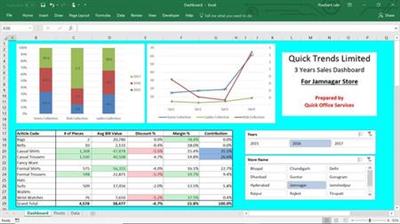
Microsoft Excel - All About Pivot Tables
MP4 | Video: AVC 1280x720 | Audio: AAC 44KHz 2ch | Duration: 3.5 Hours | Lec: 25 | 534 MB
Genre: eLearning | Language: English
Learn Microsoft Excel's most powerful feature and reduce your working time to minutes from hours.
WHAT IS A PIVOT TABLE ?
A Pivot Table is a tool which is used to store the summary of a large data set in a condensed manner. Just like any table, the Pivot Table consists of rows, columns, data fields, and pages. These components can be moved around and it helps the user to expand, isolate, sum, and group the particular data in real time. Pivot Table enables the user to view the differences in a very big set of information. It is very helpful in organizing a large amount of data in Microsoft Excel.
Easy to Use
An important advantage of pivot tables is that it is easy to use. You can easily summarize data by dragging the columns to different sections of the table. The columns can also be re-arranged as you wish with the click of a mouse.
Fast Data Analysis
With the help of Pivot Tables, you can handle large quantities of data in one single go. Pivot Tables allow you to take a large amount of data and work on it in such a way that you need to view only a few data fields. This helps in the easy analysis of large amount of data.
Easy Data Summarization.
Another important benefit of pivot tables is that it helps to summarize data in a quick and easy manner. Pivot table helps in making a concise summary out of thousands of rows and columns of unorganized data. With the help of pivot tables you can summarize large amounts of information into a small space. The data can be summarized in a simple format which is easily understandable. Users can arrange rows and columns of the data according to their needs and they can label it and sort it in any way they want to.
Find Trends & Patterns in Transactional Data
Pivot tables help you to create customized tables from large data groups. Manipulating data in this manner will help to find recurring patterns in the data, if any. This in turn will help in accurate data forecast.
Quick Report Creation
One of the important features of excel pivot tables is that it helps to create reports in an efficient way. This saves you the long and strenuous hours that you need to spend for creating reports manually. Apart from this, the table also helps you provide links to external sources if any, in the report created.
Helps in Decision Making
A pivot table can be considered to be a valuable Excel reporting tool as it allows users to easily analyze the data and arrive at quick decisions. This serves as a huge advantage in the industrial world, where it is crucial to make precise and quick decisions.
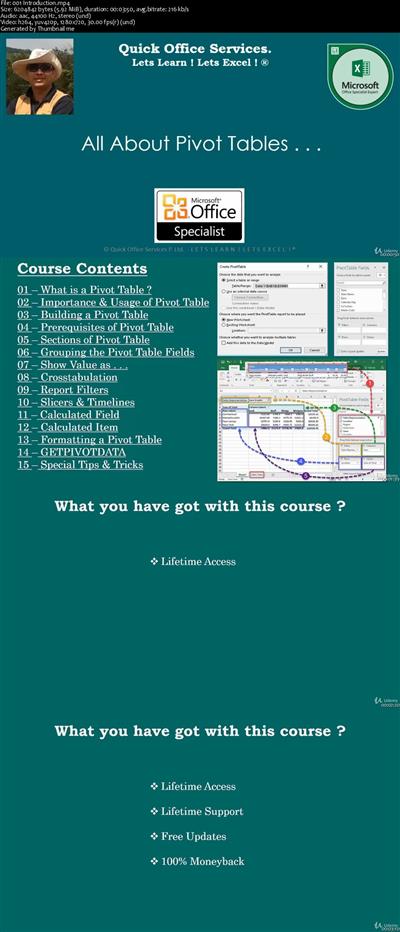
Buy Premium From My Links To Get Resumable Support,Max Speed & Support Me
https://uploadgig.com/file/download/d535326d0Dcc30b2/ije4a.Microsoft.Excel..All.About.Pivot.Tables.rar
Download ( Rapidgator )
https://rapidgator.net/file/4d22dc2ea1f9c95f4c0873e10e045c37/ije4a.Microsoft.Excel..All.About.Pivot.Tables.rar.html
Download ( NitroFlare )
http://nitroflare.com/view/AE64D1DB1712AE6/ije4a.Microsoft.Excel..All.About.Pivot.Tables.rar

