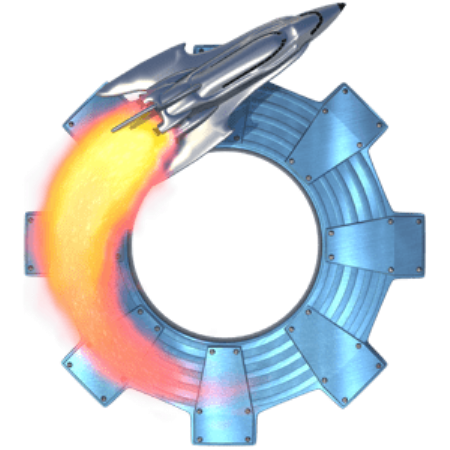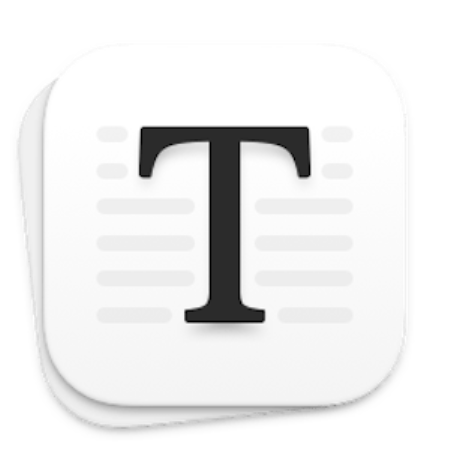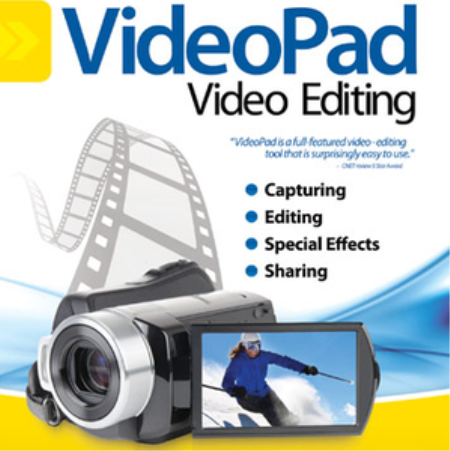Adobe InDesign 2022 v17.3 for Apple Silicon M1
846 mb | Multilingual
The next page in layout design.Standout layouts. Only with InDesign.[/B]
Adobe InDesign is the industry-leading layout and page design software for print and digital media. Create beautiful graphic designs with typography from the world’s top foundries and imagery from Adobe Stock. Quickly share content and feedback in PDF. Easily manage production with Adobe Experience Manager. InDesign has everything you need to create and publish books, digital magazines, eBooks, posters, interactive PDFs, and more.
20 years of innovation.When InDesign debuted in 1999, publishing turned a page. The app moved design forward with its support for OpenType fonts, transparency features, and cloud-based collaboration — and millions continue to make amazing things with InDesign.
Digital publications. Dazzling interactions.Create digital magazines, eBooks, and interactive online documents that draw people in with audio, video, slideshows, and animations. InDesign makes it easy to manage your design elements and quickly deliver immersive experiences in any format.
Keep your team on the same page.Design faster with tools built for collaboration. Make changes quickly with Paragraph, Character, or Object Styles. Simplify reviews by sharing your designs to the web, or share files for feedback via PDF. The app integrates with Adobe Creative Cloud and Experience Manager so you can share content, fonts, and graphics across projects.
Make an impression in print.Design everything from stationery, flyers, and posters to brochures, annual reports, magazines, and books. With professional layout and typesetting tools, you can create multicolumn pages that feature stylish typography and rich graphics, images, and tables.
Enhanced Share for ReviewQuickly share your designs to the web for review and manage feedback right within InDesign. Reviewers can select text for commenting, replace text, and add highlights and strikethroughs.
Subject-aware text wrappingNow Text Wrap automatically detects subjects within your images so you can wrap text around them faster.
Easy color locationQuickly find and replace colors in any type of object to keep branding consistent and ensure color accuracy for printing.
HSB supportNow you can create or select HSB values anywhere color values can be set in InDesign, including the Color Picker, Color panel, and New Swatch dialog box. No need to translate color values into RGB.
Adobe Fonts auto-activationSay goodbye to missing fonts. InDesign now automatically finds and activates all available fonts from Adobe Fonts.
Requires macOS 10.15, Apple Silicon
Homepagewww.adobe.com