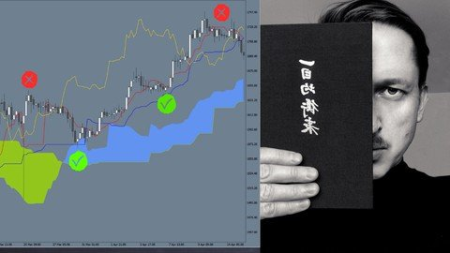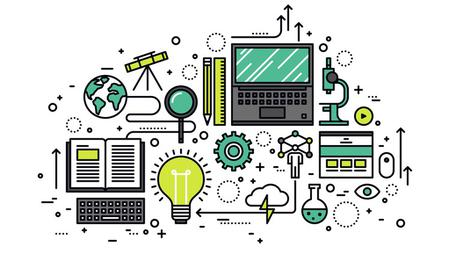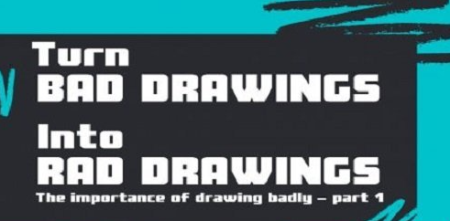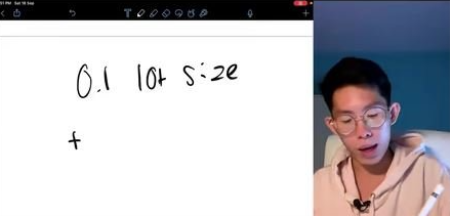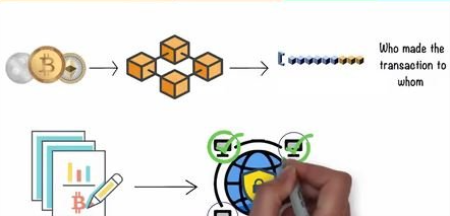![DP-200: Implementing Azure Data Solution Exam Preparation]()
MP4 | Video: h264, 1280x720 | Audio: AAC, 44.1 KHz, 2 ChGenre: eLearning | Language: English | Duration: 155 lectures (11h 6m) | Size: 5.12 GB
Pass DP-200: Learn Azure SQL Database,CosmosDB, Data warehouse, Data Lake, Data Factory, Data Bricks in 10 hours
You Will Master Azure Data Factory
How To Create Data Flows And Control Flows In Azure Data Factory
How To Use Parameters and Variables In Azure Data Factory
How To Implement Different Data Storage Solutions In Azure
implement a solution that uses Data Lake Storage Gen2
How To Create Azure SQL Databases
How To Configure Azure Data Bricks( A Service To Perform Big Data Analysis Using Azure Cloud)
How To Access Azure Data Lake From Azure DataBricks (With Python Code)
How To Connect To Azure SQL Data Base From On premise Using SSMS
How To Execute Query Against Azure SQL Data Base Using Azure Query Editor
How Migrate Data Base From On Premise To Azure Using SSMS
How To Move Data To Azure Data Lake From On-premise Using Storage Explore
How To Access On premise Environment Using Self Hosted Integration Run time From ADF
How To Create Data Set and Connections In ADF (Azure Data Factory)
How To Create Pipeline In Azure Data Factory (ADF)
How To Implement a solution that uses Azure Blob storage
Implement Storage Systems With High Availability, Disaster Recovery, And Global Distribution With Geo Replications
How To Create Elastic Pool And Deploy Multiple Data Bases In single Server
Provide Access To Data To Meet Security Requirements
How To Create Azure SQL Data Warehouse (Azure Synapse Analytics)
configure elastic pools, configure geo-replication, implement PolyBase
Learn to use PolyBase external tables to load data from Azure Data Lake Storage
Create database objects required to load from Data Lake Storage
Connect to a Data Lake Storage directory (With Credential and secret)
implement Copy Activity within Azure Data Factory, create linked services and datasets
Develop batch processing solutions using Data Factory and Azure Databricks
Create pipelines and activities, implement Mapping Data Flows in Azure Data Factory
Learn to implement Azure Databricks clusters creations
Learn to ingest data into Azure Databricks
Learn to implement Azure Databricks notebooks, jobs, and autoscaling,
Internet connection to watch this videos
Laptop or PC to practice this LAB (Optional)
Headphone For Audio
Microsoft Azure (formerly Windows Azure) is a cloud computing service created by Microsoft for building, testing, deploying, and managing applications and services through Microsoft-managed data centers.