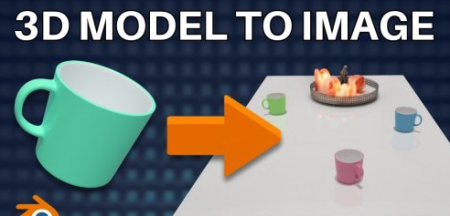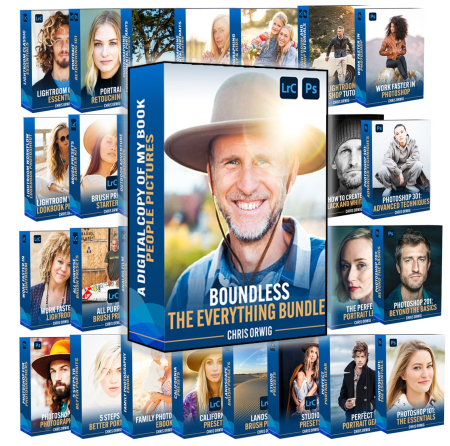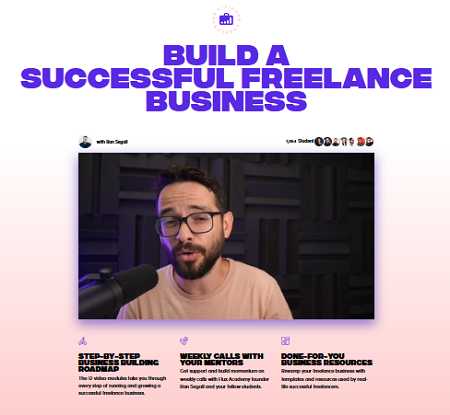May
10
2022
Fashion Photography In Natural Light & Landscape
Laser 10 May 2022 08:21 LEARNING » e-learning - Tutorial
File Size :305MB
My name is Rishabh & I have been doing photography since last 10 years. In these 10 years, I have shot everything from products, people, weddings & fashion. And in this class, I'm going to teach you how to do fashion photography using absolutely no high-end lights or equipment (and thus, saving thousands of dollars in the process)