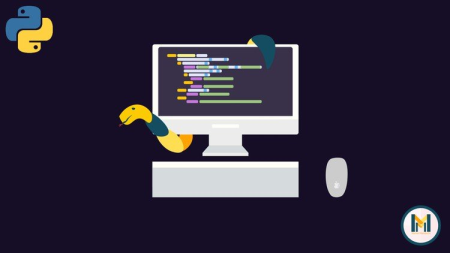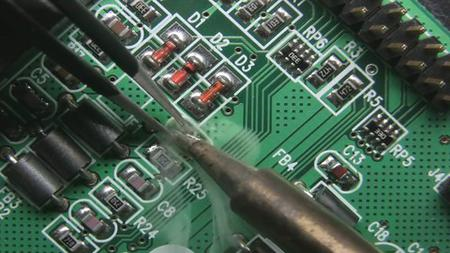![Learning Soldering: Electronics & Surface Mount Components]()
MP4 | Video: h264, 1280x720 | Audio: AAC, 44.1 KHz, 2 ChGenre: eLearning | Language: English + srt | Duration: 11 lectures (1h 41m) | Size: 2.22 GB
Complete guide to how to solder through hole & surface mount components, SMD, motherboard, laptop repair, computer, PC
How to solder and desolder electronics components
How to use soldering station in the right way
Tips and tricks about soldering operations
How to adjust soldering station in order to protect components while soldering and desoldering it
How to solder through hole & surface mount components
No soldering experience needed I will teach you everything you need to know
9 Reasons why you should choose this course
The course will teach you how to solder & desolder electronics & Surface Mount Components.