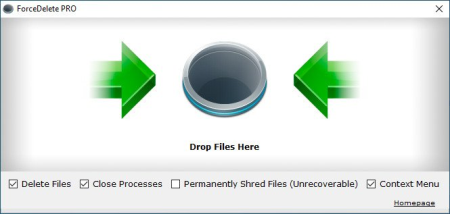
File size: 1.3 MB
ForceDelete is a handy and useful Windows utility that unlocks and deletes files or folders which are used by other processes and cannot be deleted.
The best part of this small tool is, ForceDelete has an option allows users to delete locked files and folders without teating the processes. You would be able to delete files are in use but prevent all other data in the process loss. Simply uncheck the "Close Processes" option then drag the files and folders you want to delete and drop them onto the window, ForceDelete will delete these files without close the processes and programs are using them.
Besides, ForceDelete also adds 2 shortcuts into the context menu and then you can easily unlock or delete files by right mouse button menu.
The "Shred Files" option is available for users who want to permanently delete files and folders from the hard drive. Please note that if you delete files and folders with this option enabled, all removed data would be unrecoverable.
Features
- Easy to use
- Force Delete files and folders which cannot be deleted
- Forcibly remove program folders have been uninstalled already
- Unlock files and folders locked by other processes
- Delete files without teating the process
- Context menu shortcuts allow users to delete files by the right mouse button menu
- Permanently delete files and folders.
- Command line mode / batch mode available
Whats New
Updates: official site does not provide any info about changes in this version.
HomePage:
https://anonymz.com/https://autoclose.net/forcedelete.htmlDOWNLOAD
uploadgig.com
rapidgator.net
nitro.download

