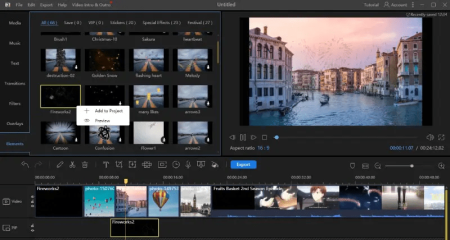
File size: 80.4 MB
Combining and turning your videos, music, and photos into a cinematic video now is just a click away.
Whether you want to create a business promotion video, education tutorial, software review, family movie, game video, or others, this video maker definitely won't let you down, as it has offered all the editing features and effects for stunning video creating.
Features
Turn Your Creation into Eye-Catching Video
Trim & Cut: Trim and cut videos to delete unwanted parts and get only the section you need.
Split & Combine: Cut a long video into several smaller parts to keep the piece you like or combine multiple videos into one video.
Rotate & Crop: Rotate video to correct the direction in case the video is sideways and upside down or crop unwanted or disturbing parts.
Adjust Brightness: Adjust video brightness to different styles to get a better overall look.
Edit Audio: Customize the audio files with editing tools like trim, split, speed up, slow down, adjust volume, and more.
Add Style to Video With Fantasy and Magic
Filter: There are more than 40 amazing filters you can apply to stylize the video and change the whole style and feel of the video.
Overlay: 20+ types of overlays are prepared to enhance the video effect or make your movie look like old films.
Transition: Over 50 dynamic transitions are offered to help create smooth video and photo slideshows as the switch will look much more natural.
Element: More than 60 motion graphics are available to set to the project, which will help to create a special feeling for a specific scene.
More Features
Multiple Input Formats
Video, audio, and image formats like AVI, WMV, MP4, MPEG, MP3, OGG, JPG, PNG, etc. are well supported.
Import All Videos
Upload videos from cameras, camcorders, phones, etc. or ed from online to edit.
Add Background Music
Add background music to the video to add a special favor to your video and make it more professional.
Speed Control
Set to speed up or slow down a video whenever there is any snt that needs fast or slow motion.
Add Watermark or Logo
Insert image watermark or logo to your video with a customized position, size, and duration.
Real- Preview
Preview the edited video in real- before saving it to make sure it looks exactly as you want.
What's new
Updates: official site does not provide any info about changes in this version.
DOWNLOAD
uploadgig.com
rapidgator.net
nitro.download

