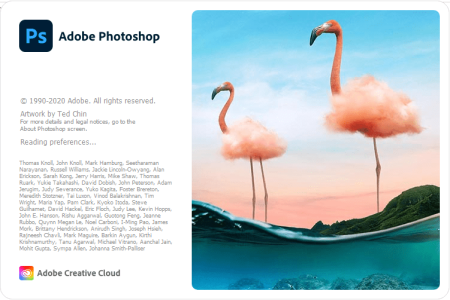
File size : 1.96 GB / portable 1.2 GB
System requirements:
64-bit version of Microsoft Windows 10 (version 1809 or later) ; 64-bit version of Microsoft Windows 10
Microsoft Internet Explorer 11
Intel or AMD processor with a clock speed of at least 2 GHz, with support for 64-bit operating systems
8 GB of RAM (16 GB recommended)
4 GB of free hard disk space; additional free space required during installation
Graphics card ( see GPU and Photoshop FAQ )
1280x800 screen resolution (1920x1080 recommended) with 100% user interface scaling
Internet connection and registration required to access online services
Professional tools in Adobe Photoshop make daily editing or complete image conversion easy. Crop, remove objects, retouch and combine photos. Play with color and effects. Work with unlimited layers and masks. Illustrations, posters, packaging, banners, websites - all your design projects start with Adobe Photoshop . Combine photos and text to create completely new images. And reimagine the art of photography!
Advantages of Adobe Photoshop 2021
- Neural Filters
Learn about new possibilities for the realization of creative ideas with updated filters based on technology Adobe Sensei. Colorize old black and white photographs, change facial expressions, or radically change portraits.
- Replacement "Sky"
Quickly select and replace the sky in the photo and automatically adjust the colors of the landscape to match the new sky. Get the mood you want for your photos, even if the shooting conditions weren't ideal.
- Learn more directly in the application
With the New Features panel built into the application, you can search and learn new Photoshop tools, how-to guides, articles and quick steps that will help you increase your knowledge and reach new heights with Photoshop.
- Improved cloud documents
Access previously saved versions of cloud documents directly in Photoshop. It is now even easier to preview, mark and restore previous versions of documents.
- Pattern preview
Get an idea of how the design will be embodied as a pattern. You can now quickly visualize and easily create repeating patterns in real time using the Pattern Preview feature.
information
1. Installation in two clicks
2. Creative Cloud application does not litter in the system - the required minimum is left from it
3. All localizations in the bundle are selected during installation (de-DE, en-US, ru-RU, uk-UA are preinstalled)
4. The original installer is used, problems with other products are excluded
To download and use Neural Filters, create an account and then enter it (Help - Login)
Command line parameters:
-S or -S1 - hide the window with the progress of unpacking temporary files
-S2 - show the window with the progress of unpacking temporary files
-S or -S1 or -S2 - required parameter
/ XPATH = "PATH" - specify the installation location.
By default: C: \ Program Files \ Adobe \ Adobe Photoshop 2021
/ XVCR - install Visual C ++ Redistributable Package (required for the program to work)
Example : INSTALL.EXE -S / XPATH = "C: \ Program Files \ Adobe \ Adobe Photoshop 2021
DOWNLOAD
uploadgig
https://uploadgig.com/file/download/115121f2e86A50a0/Adobe.Photoshop.2021.v22.3.0.49u1.part2.rar
https://uploadgig.com/file/download/6eb858f6f95d18ce/Adobe.Photoshop.2021.v22.1.1.138-portable.part2.rar
https://uploadgig.com/file/download/707Da3068b85FFe8/Adobe.Photoshop.2021.v22.1.1.138-portable.part1.rar
https://uploadgig.com/file/download/Edb2eFe5321914d2/Adobe.Photoshop.2021.v22.3.0.49u1.part1.rar
rapidgator
https://rapidgator.net/file/41a0738dace2ce95f03a7707590d2926/Adobe.Photoshop.2021.v22.1.1.138-portable.part1.rar.html
https://rapidgator.net/file/6875b73ab6442c50b4dbfeb31db375f3/Adobe.Photoshop.2021.v22.3.0.49u1.part2.rar.html
https://rapidgator.net/file/caaa0be9b412152513b6de9f950b42ce/Adobe.Photoshop.2021.v22.3.0.49u1.part1.rar.html
https://rapidgator.net/file/cf9df6c969318014d33eed0011376ae5/Adobe.Photoshop.2021.v22.1.1.138-portable.part2.rar.html
nitroflare
http://nitroflare.com/view/506D40F4125D8D4/Adobe.Photoshop.2021.v22.3.0.49u1.part2.rar
http://nitroflare.com/view/50F876FF533D11D/Adobe.Photoshop.2021.v22.1.1.138-portable.part1.rar
http://nitroflare.com/view/9CF1435B8AFFFFE/Adobe.Photoshop.2021.v22.1.1.138-portable.part2.rar
http://nitroflare.com/view/EDE9FB3A1000E1F/Adobe.Photoshop.2021.v22.3.0.49u1.part1.rar

