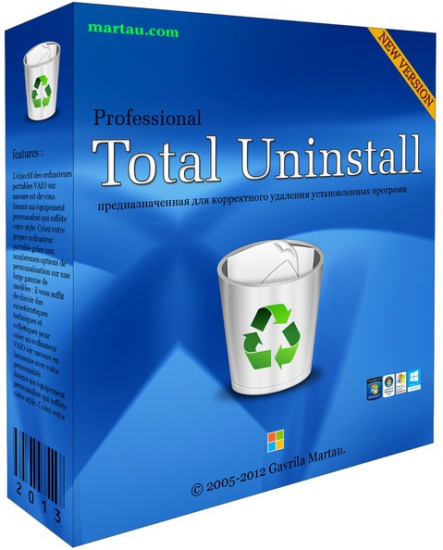
Multilanguage / Russian | File size: 19.8 MB
Total Uninstall - powerful installation monitor and advanced uninstaller. Total Uninstall creates a snapshot of your system prior to installing a new program. It then takes an additional snapshot after the installation has completed. It then compares the two snapshots and displays all changes in a graphical tree view, marking all registry values and/or files that have been added, changed or deleted. Total Uninstall saves these changes and, if you decide to uninstall the program, it will reverse the changes to the previous state.
Installed Programs module analyze existing installations and create a log with installation changes. It can uninstall programs even without the help of the supplied Add Remove program.
Just select from the list the program that you want to uninstall and in a few seconds Total Uninstall will analyze it and will show in a tree view detected files, folders, registry keys and values of that program. You can review the details and remove some of the detected items. Total Uninstall is ready to uninstall the analyzed program. It will use first the supplied Add Remove program and will continue removing remaining items using the log.
Monitored Programs module helps to monitor any changes made to your system during the installation of a new program. It allows you to perform a complete uninstall without having to rely on the supplied Add Remove program, which can leave files or changes behind.
Features
- Accurate analyze existing installations and create a log with installation changes.
- Monitor changes from registry and file system for new installations.
- Uninstall completely and thoroughly analyzed or monitored programs.
- Create a backup for a program and restore the program from backup.
- Organize in groups installed or monitored programs.
- Find the program to uninstall by keyword quickly and easily.
- Summary and detailed information for each installed or monitored program.
- User configurable views of the detected changes.
- It shows a detailed uninstall log.
- Powerful search in detected changes.
- Standalone program agent for notification of running installation programs.
- Export registry changes for install or uninstall.
- Export installed or monitored programs list to file.
- Export to file or print detected changes.
Whats New
Assembly information
Type: install, unpack portable @ DeLtA
Languages: Russian, english, multi
Activation: [email protected]
Optional: import Program Options.xml
Command line parameters:
Silent installation: / S / I
Unpacking portable: / S / P
Don't create shortcuts on the desktop: / ND
Do not create shortcuts in the Start menu: / NS
Selecting the installation location: / D = PATH
The / D = PATH parameter should be specified as the most recent
Example: Total.Uninstall.v7.0.0.exe / S / I / D = C: \ MyProgram
HOMEPAGE

Download From Rapidgator
https://rapidgator.net/file/a5b202a0d8619b5dfef76d3eaa4919f3
Download From Nitroflare
http://nitroflare.com/view/518F19C6680D606/BaDshaH.Total.Uninstall.v7.0.0.zip

