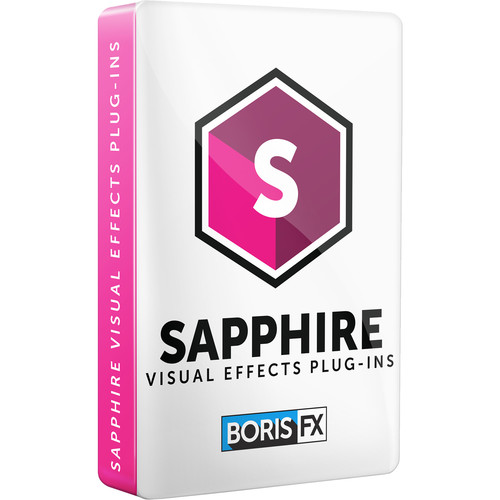
Boris FX Sapphire Plug-ins for Adobe 2020.52
Windows x64 | Languages: English | File Size: 314.25 MB
Sapphire plug-ins let you create stunning organic looks unmatched by any host native effect tools. Key features include over 270 effects and 3000+ presets, a powerful Effect and Transition Builder, and integrated tracking and masking with the Academy Award-winning Mocha. Sapphire's superior image quality, control, and render speed offers massive time-savings - allowing creatives to focus on what matters most, delivering an impact that keeps audiences coming back.
WHAT'S NEW IN SAPPHIRE 2020.5:
- New! Improved LensFlare Designer
- New! 12 professionally-designed flares and improved Sapphire Lens Flares
- New! Transitions add S_HyperPull and S_HyperPush
- New! Added support for Blackmagic Fusion Studio 16 and the integrated Fusion inside of Blackmagic Davinci Resolve 16
- New! More OFX hosts now support Sapphire Builder
- New! Improved Mocha tracking
- New! Faster render times for many effects
NEW AND IMPROVED LENS FLARES
Sapphire's Emmy Award-winning Lens Flare, renowned across the film & TV industry, has even more reasons to love it. Every flare element can now be affected by lens shadow, reflecting the real-world experience of a hot light source being shaded and reflecting around a physical lense. The result? Gorgeous natural-looking results on video and motion graphics projects. 2020.5 also features new pro flare presets and remixed old favorites. Sapphire Lens Flares are cross-host, cross-platform (Windows, Mac, Linux) and work in 2D and 3D. And if that wasn't enough, use the integrated Academy Award-winning Mocha technology to do fast and accurate motion tracking directly in the plugin. Perfect flares, wherever you need them.
HYPER ZOOM IN ANY DIRECTION
Dynamic, modern, and packed with presets. Sapphire 2020.5's two new transitions - S_HyperPull and S_HyperPush - allow you to move and warp seamlessly between clips. Each transition contains a huge amount of control and variety without having to worry about messy keyframes.
SUPPORT FOR FUSION
Sapphire 2020.5 now offers full support for Blackmagic Design's Fusion Studio standalone application and the integrated Fusion inside of Blackmagic Design Resolve. Faster render times, more stable comps, and increased functionality with support for the Sapphire Preset Browser, LensFlare Designer, and integrated Mocha tracking and masking* (standalone Fusion Studio only - Mocha tracking is not yet supported in the integrated Fusion inside of Resolve). Supports Windows, macOS, and Linux operating systems.
NEW HOSTS FOR BUILDER
Sapphire Builder now supports two new OFX hosts: Nuke by the Foundry and VEGAS Pro. Sapphire Builder lets you combine multiple Sapphire filters into one custom effect. Artists can design, save, and share their work across hosts and departments making it perfect for offline to online workflows. Sapphire 2020.5 also includes new professionally-designed Builder presets to inspire and utilize in your own projects.
BETTER MOCHA TRACKING
Sapphire 2020.5's integrated Mocha tracking and masking is vastly improved with updates to the area brush tool and edge-snapping technology. And Mocha's core planar tracking now delivers even more accurate results on complex tracks where objects move around or behind the camera. Flawlessly parameter track or limit where an effect is applied.
FASTER SAPPHIRE
The 2020.5 release seriously speeds up CPU and GPU render times and improves interactivity on all lighting effects featuring atmospheric noise.
Release Notes
- Sapphire Effect Builder: Fixed an error where opening old projects with S_Zap or S_WarpDrops inside an instance of S_Effect would result in a blank project inside Builder. Note: This is a partial fix. When first opening an old project with S_Effect, you may still see a "Parsing failed" error. The workaround when this error happens is as follows:
- Inside the S_Effect generating the error, click on "Edit Effect". This will cause S_Effect to re-read the node graph.
- If Sapphire Effect Builder loads with a nodegraph, click OK to return to the host.
- The Effect should now work correctly back in the host.
- Sapphire Effect Builder: Fixed a sporadic crash when launching Builder with a large preset.
- Sapphire Preset Browser: Updated the Preset Browser to apply the OpenColorIO colorspace to the preset thumbnails.
- Sapphire Flare Designer: Improved the UI behavior around the "Preview Shadow Element" and "Shadow Parameter" buttons.
- Sapphire Flare Designer: Improved the "Insert Flare" behavior when shadows are involved. If the flare being inserted has a shadow, that shadow will be used instead of the existing shadow. If the flare being inserted has no shadow, the existing shadow will be left alone.
- Sapphire Flare Designer: Improved shadow behavior on rays that are more vertical than horizontal.
- Sapphire Preset Browser: Fixed the "Source Only" entry of the preview menu.
- Sapphire Effect Builder: Fixed a bug where Builder might fail to open if inputs were left unconnected in the host.
- Licensing: Improve subscription license handling.
LensFlare: Shadow working correctly with the undo stack in the Sapphire Lens Flare Designer.
- Resolve: Fixed occasional black frames when returning from Builder and the Preset Browser.
- Linux: Fixed libglade error when installing the Sapphire RPM on Centos 7.2-3; Centos 8.X, and Ubuntu 18.04.
- Linux: Fixed libglade error when running the Sapphire Preset Browser, Sapphire Lens Flare Designer, and Sapphire Effect Builder on Centos 7.2-3; Centos 8.X, and Ubuntu 18.04.
- Transitions: Remove the erroneous "Amount" parameter on many transitions (Eg. HyperPull) when in transition mode.
- Nuke and Fusion: Fixed the offset and wrap for CardFlip and HyperPush transitions.
- Rio: Fix temporal effects.
- Fusion: Enable S_Effect and S_Transition.
- Fixed Deinterlace Auto.
- Resolve: Enable Mocha in Resolve 15.
- Effect Builder: Change Color node default to "Color Only"
System Requirements:
- Windows 7 or higher on x64
- Processor: 64-bit Intel or AMD CPU with four or more cores
- Memory: 8 GB or more
- Disk: High-speed disk array or SSD storage
- Graphics Card: High-end NVIDIA Quadro, TITAN or GeForce Pascal, e.g. Quadro P5000 or GeForce GTX 1080 Ti
- Monitor: 1920x1080 or higher, including high dpi 4k monitors
- GPU Acceleration: NVIDIA cards only. The latest NVIDIA CUDA card and driver is recommended.
http://nitroflare.com/view/88DC1414FEADA0C/Sapphire.Adobe.2020.52.rar
https://rapidgator.net/file/d9c38a8ca2bd423426c7fb0b46ad6894/Sapphire.Adobe.2020.52.rar
https://uploadgig.com/file/download/7274AC815c734883/Sapphire.Adobe.2020.52.rar

