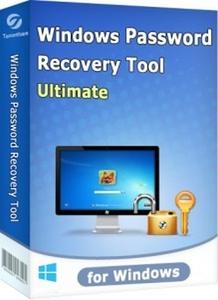
Windows Password Recovery Tool - World's 1st Windows Password Recovery Software to Reset Forgotten Windows Login Password. Just 3 Simple Steps to Recover Windows Password without System Reinstallation and without Restore Data.
How It Works
Windows Password Recovery Tool can reset or remove Windows password, remove admin account and create new account for all computer users.
Reset Local User's Password:
Administrator Account:
Reset or remove Windows administrator password for your local account.
Microsoft Account:
Change your Microsoft account (Windows Live) password offline with Windows Password Recovery Tool Ultimate.
Guest Account:
Remove or reset Windows local guest password for your user account.
Remove Domain User's Password:
Administrator Account:
Remove or change domain administrator (Active Directory) and other user passwords.
Create Account:
Create a new domain admin account if someone hacked your previous one.
4 Professional Password Recovery Solutions:
Windows Password Recovery Tool will automatically display all Windows systems that you have installed in your PC.
Remove Password:
You will login computer without password.
Reset/Change Password:
Your will login Windows 7/8/10 with new password.
Create New Local/Admin account:
You will enter your computer with new administrator/local account.
Manage All Login Accounts:
You can deleted all the login accounts, keep you computer only your account.
All Windows Systems
* Windows 10, Windows 8.1, Windows 8, Windows 7 (32/64 bit), Windows Vista (32/64 bit), Windows XP, 2000, NT, etc.
* Windows Server 2019/2016/2012 (R2)/2008 (R2)/2003 (R2)
All PC Brands
Various brands of desktops, laptops, tablet PCs and server, including Dell, HP, IBM, Sony, Samsung, Lenovo, ASUS, Acer, Toshiba, etc.
All File Systems & Hard Drives
* FAT16, FAT32, NTFS, NTFS5, etc.
* IDE, SATA, SCSI, etc.
Ultimate Highlights:
* Create CD/DVD disk
* Create USB flash drive disk
* Remove local admin password
* Remove local admin account
* Reset local admin password
* Reset Microsoft account password
* Default ISO Image
* Customized ISO Image
* Create new local admin account
* Create new domain account
* Quick Recovery
* Advance Recovery Wizard
System Requirements:
* Windows 10, Windows 8.1, Windows 8, Windows 7 (32/64 bit), Windows Vista (32/64 bit), Windows XP, 2000, NT, etc.
* Windows Server 2019/2016/2012 (R2)/2008 (R2)/2003 (R2)
* RAM: 512 MB or more of RAM (1028MB Recommended)
* Processor: 800MHZ or above (1GHZ is recommended)
* Memory: 512MB or above (1GB is recommended)
Homepage - https://www.windowspasswordsrecovery.com
https://rapidgator.net/file/0271974ce3a35758dd1dd50f0578e1fd/vsa1k.Windows.Password.Recovery.Tool.Ultimate.7.1.2.3.Portable.rar.html
nitroflare_com:
https://nitroflare.com/view/B143957FA0E7F3A/vsa1k.Windows.Password.Recovery.Tool.Ultimate.7.1.2.3.Portable.rar
uploadgig_com:
http://uploadgig.com/file/download/28fb30af083f60e5/vsa1k.Windows.Password.Recovery.Tool.Ultimate.7.1.2.3.Portable.rar

