Feb
01
2018
EMCO Ping Monitor 6.1.1 Build 4995
go19021984 1 Feb 2018 10:39 WINDOWS APPS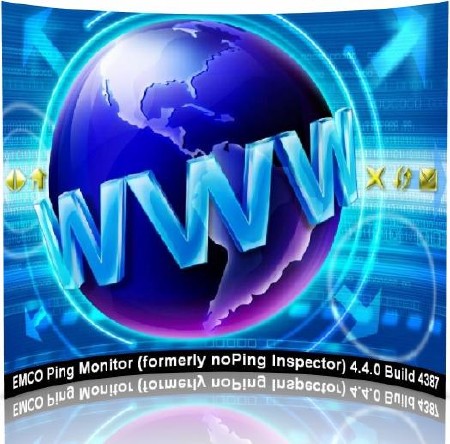
EMCO Ping Monitor 6.1.1 Build 4995 | 65.0 Mb
EMCO Ping Monitor is a robust ping monitoring tool for automatically checking the connection to network hosts. By making regular pings, it monitors network connections and notifies you about detected ups/downs. EMCO Ping Monitor also provides connection statistics info, including uptime, outages, failed pings, etc. You can easily extend functionality and configure EMCO Ping Monitor to execute custom commands or launch applications when connections are lost or restored. In a sensitive IT environment, when your business depends on a reliable work of your servers and other network devices, its important to continuously monitor their state to detect connection failures as soon as possible. This tool can help you to keep up your network devices and minimize outage time. It can make ping monitoring of specified hosts in 24/7 mode by sending pings periodically and automatically detect outages if pings are failed.









